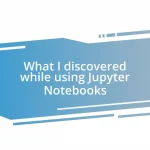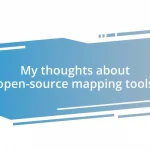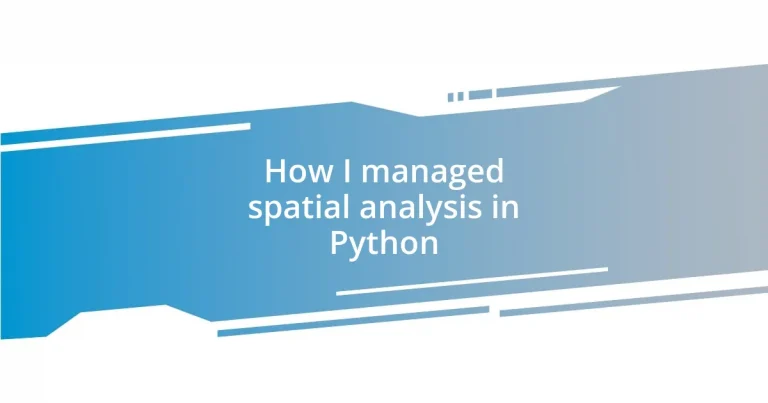Key takeaways:
- Spatial analysis reveals significant patterns and relationships in geographical data, emphasizing the importance of context and the right analytical questions.
- Setting up a Python environment with tools like Anaconda and Jupyter Notebook facilitates effective spatial data manipulation and visualization.
- Essential libraries for spatial analysis include Geopandas, Shapely, and Matplotlib, which enable users to manage and visualize geospatial data effectively.
- Case studies, such as public transportation accessibility and urban heat islands, demonstrate how spatial data can inform decisions and highlight community needs.
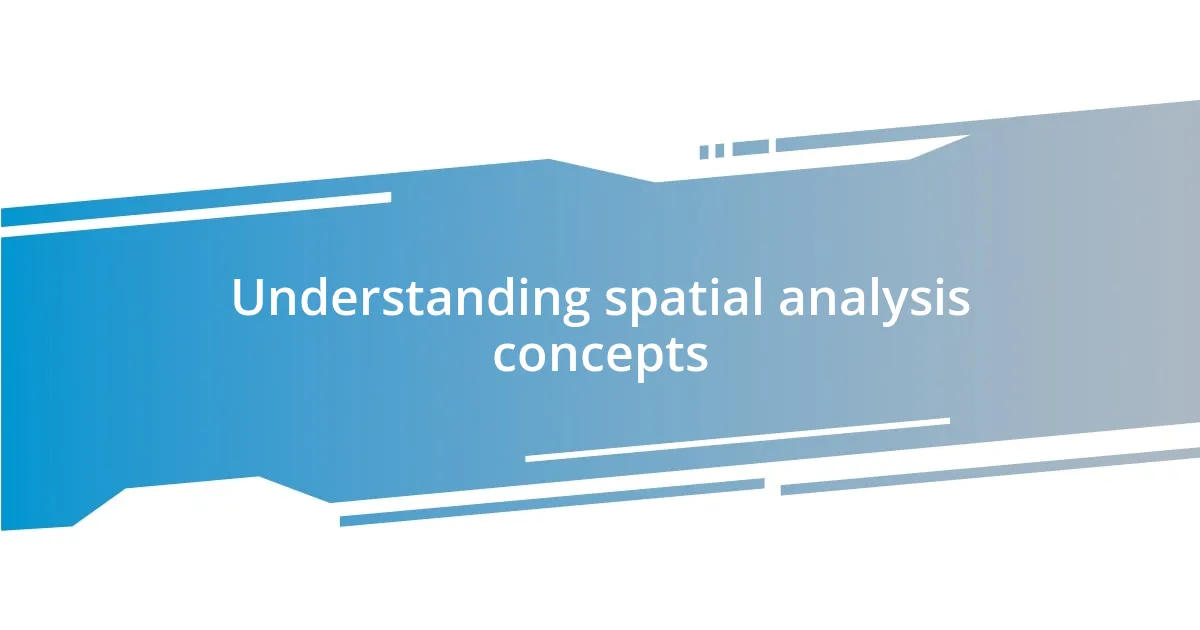
Understanding spatial analysis concepts
Spatial analysis revolves around understanding the relationships between different geographical data points. I remember the first time I visualized geographic data; it felt like a puzzle coming together, revealing insights that raw numbers alone could never convey. Have you ever looked at a map and thought, “What stories are hidden beneath this surface?”
At its core, spatial analysis is about more than just location—it’s about patterns, trends, and interactions. I often find myself pondering how the same dataset can tell vastly different stories depending on the analysis techniques applied. It’s a bit like trying on different outfits; the same base elements can lead to entirely new perspectives with the right approach.
When dealing with spatial data, I’ve learned that context is everything. The variables you choose can dramatically shift your results. Reflecting on my experience, I cannot stress enough the importance of asking the right questions: How do the attributes of one area influence another? What external factors must we consider? This mindset has shaped my journey in spatial analysis significantly.

Setting up Python environment
Setting up a Python environment for spatial analysis can feel daunting at first, but the process becomes smoother with a little planning. I remember my initial setup; it was like preparing for a journey without a map. Choosing the right tools can make all the difference. I usually suggest starting with Anaconda. It simplifies package management and deployment, which is crucial when working with various libraries like Geopandas and Shapely. These libraries are friends in navigating spatial data, ensuring that you can easily manipulate and analyze geographic information.
As I delved deeper into my spatial projects, I found that using Jupyter Notebook was a game changer. It allows for interactive coding, where I could run my code snippets and visualize the results immediately. It felt like having a conversation with my data. I still recall the thrill of tweaking a parameter in my analysis and observing the real-time changes in my visualizations. Setting up Jupyter within the Anaconda environment is a straightforward process, making it ideal for beginners.
Finally, don’t forget about the importance of managing your libraries. Regularly updating them can prevent compatibility issues that tend to crop up unexpectedly. I’ve learned this the hard way, encountering a stubborn bug right before a project deadline. Keeping a well-maintained environment not only saves time but also reduces stress, allowing you to focus on what truly matters: uncovering insights from your spatial data.
| Environment Option | Advantages |
|---|---|
| Anaconda | Easy package management, includes numerous scientific libraries |
| Jupyter Notebook | Interactive coding environment for real-time analysis and visualization |
| Virtual Environments | Isolate projects to avoid library conflicts, easy switching |
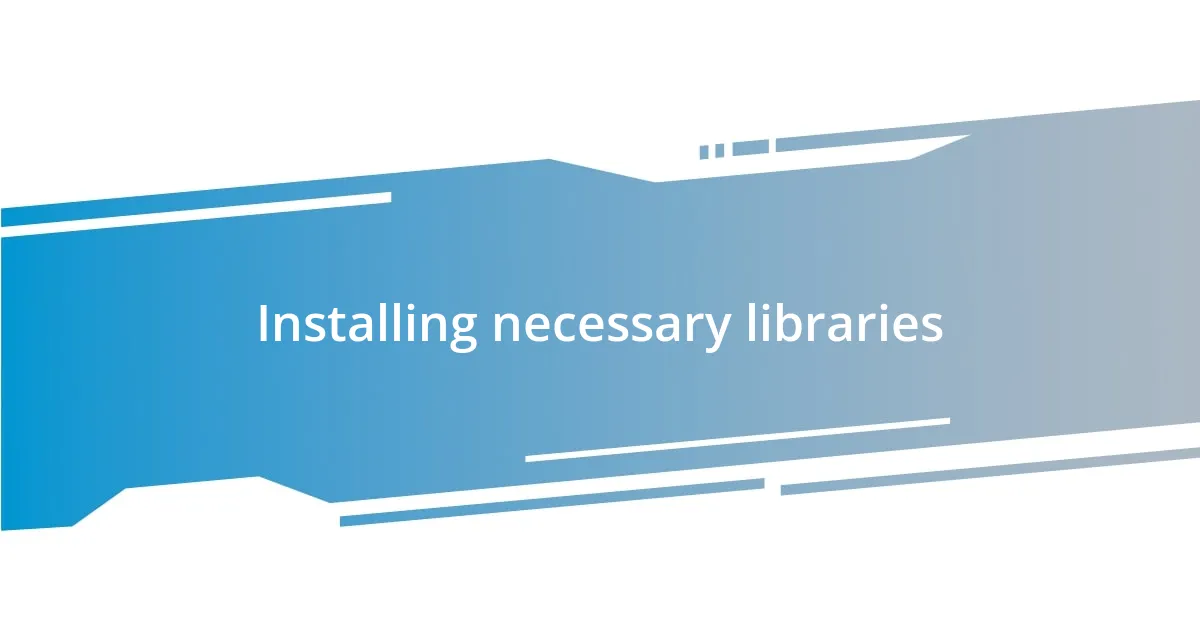
Installing necessary libraries
When it comes to installing necessary libraries for spatial analysis in Python, I can’t emphasize enough how pivotal it is to choose the right ones. Early on in my journey, I remember spending countless hours trying to make sense of datasets, frustrated because I didn’t have the right tools at my disposal. It felt like trying to build furniture without the proper equipment. Libraries like Geopandas, which specializes in geospatial data manipulation, and Matplotlib for visualization quickly became indispensable to me. These tools allowed me to unlock the potential of my data almost effortlessly.
Here’s a concise list of essential libraries you should consider installing:
- Geopandas: For working with geospatial data frames.
- Shapely: To manipulate and analyze geometric objects.
- Matplotlib: Essential for creating static, interactive, and animated visualizations.
- Fiona: For reading and writing vector data formats.
- Rasterio: Used for raster processing and analysis.
- Descartes: Helps in plotting geometries in Matplotlib.
Getting these libraries installed using Anaconda (or even pip if you prefer) can save you from many headaches down the line. I distinctly recall the satisfaction I felt when I successfully executed my first spatial analysis script, armed with the right libraries. It was a tangible moment of triumph, showcasing the potential of my newfound toolkit.

Importing and preparing spatial data
Importing spatial data into Python can feel like unlocking a treasure chest filled with possibilities. I remember the exhilaration I felt when I first loaded a shapefile using Geopandas. The command seemed simple, yet it opened up a world of geographic visualizations. You just use gpd.read_file('your_shapefile.shp'), and voilà, your data is ready for exploration. I still get excited each time I conduct this step—it’s the precursor to so many analytical adventures.
Preparing your spatial data is as crucial as importing it. Sometimes, you’ll encounter missing values or need to reproject your data to ensure it aligns properly with other datasets. I recall a project where I had to clean a dataset that was full of unexpected nulls. It felt like piecing together a puzzle, trying to figure out how each part fit in. Using functions like dropna() can help clear up those messy entries, guiding you toward a more reliable analysis. Have you ever felt the frustration of incorrect projections? I remember adjusting the coordinate reference system (CRS) and seeing everything snap into place—what a relief!
Finally, don’t overlook the significance of visualizing your data amidst this process. I often plot a quick map early on to check the integrity of my data and its projections. There’s something gratifying about seeing your data laid out, making sure it aligns with your expectations. A quick plot can prevent you from venturing down a data rabbit hole filled with errors. Do you ever find yourself caught in those scenarios? I certainly have, and initially, it was tough to pull myself back out! Visualizations during the preparation step are like a compass, showing you the right direction as you dive deeper into your spatial analysis journey.
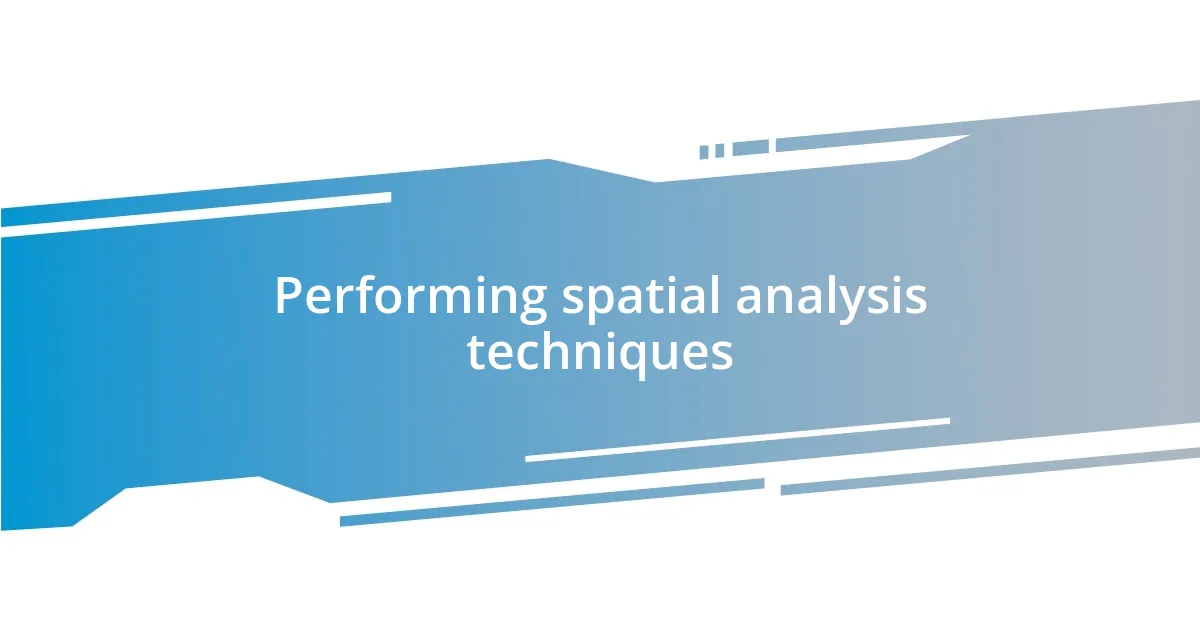
Performing spatial analysis techniques
When performing spatial analysis techniques in Python, you often find yourself navigating through different methods and algorithms. One technique I gravitate towards is spatial joins, which can really bring datasets together in a meaningful way. I fondly remember a project where I combined crime data with neighborhood boundaries using gpd.sjoin(). The thrill of seeing how geographic factors influenced crime rates was illuminating—it’s like piecing together a story that only maps can tell. Have you experienced that “aha” moment when the data finally reveals its insights?
Another powerful technique is the use of buffers. Creating buffer zones around geographic features allows for impactful spatial analysis, especially when assessing proximity. I recall generating a buffer around public schools to analyze access to green spaces in the area. There was something quite fulfilling about visually representing that space; it transformed abstract concepts into tangible areas on a map. It’s something I always recommend to those wanting to visualize and explore spatial relationships more deeply.
Lastly, I can’t stress enough the value of visualization in spatial analysis. Using libraries like Matplotlib and Folium, I often create layered maps that help me interpret spatial patterns. There’s an undeniable thrill in crafting these visuals, like when I first layered demographic data atop a city map, vividly illustrating disparities. It made me wonder: how often do our visualizations reveal truths that data alone might mask? The satisfaction that comes with these visual representations often propels me deeper into the analysis, urging me to uncover even more about the spatial dynamics at play.
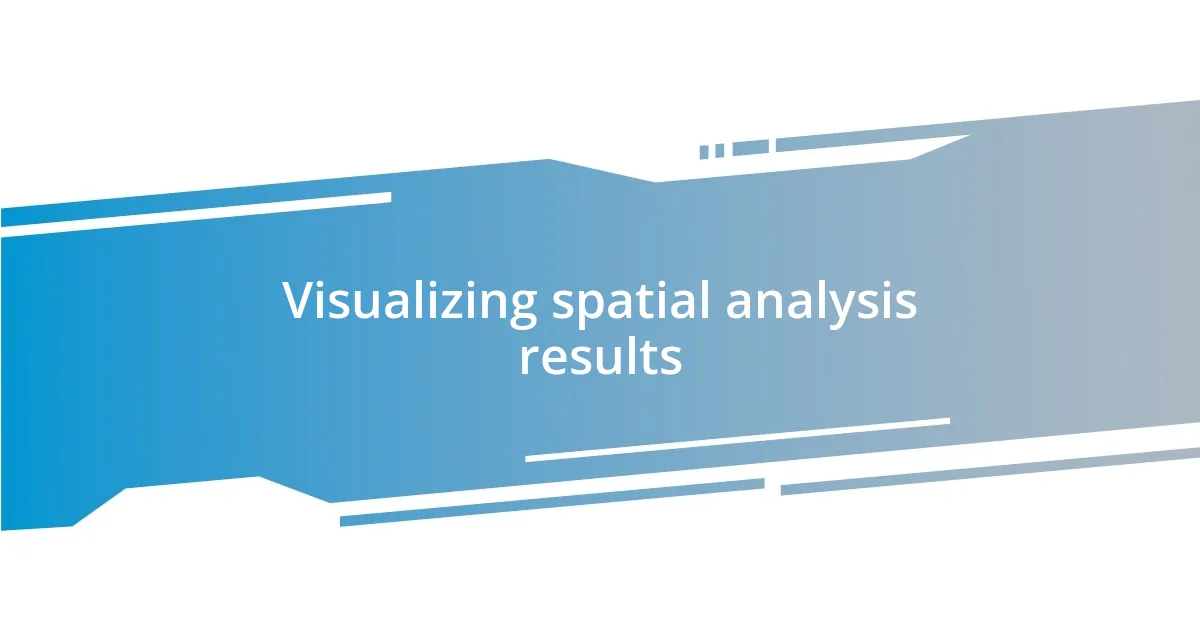
Visualizing spatial analysis results
Visualizing the results of spatial analysis can be one of the most rewarding aspects of the process. I vividly recall when I plotted the results of an air quality analysis over a city map. Watching the colors shift and the pollution hotspots emerge was like watching a story unfold right before my eyes. Have you ever had that moment where a visualization suddenly clarified a complex issue? It makes all the hard work feel worthwhile.
When I work on visualizations, I often turn to libraries like Folium and Seaborn for their interactive capabilities. I remember creating a heatmap that not only illustrated traffic incidents but also prompted me to dive deeper into safety measures in various neighborhoods. The interactivity allowed viewers to explore the data at their own pace, leading to insightful discussions. The feedback was dynamic! It was fascinating to see how different stakeholders interpreted the data, realizing that a single visualization can evoke varied emotions and discussions.
In my experience, embedding visualizations within reports enhances the overall narrative. I once embedded a series of maps showing demographic changes over time, which sparked a lively debate during a meeting with urban planners. They weren’t just looking at static images; they were engaging with the evolving story of the city. Have you noticed similar reactions in your projects? It reinforces the idea that visualizing spatial analysis is not just about pretty pictures—it’s about fostering understanding and sparking action.
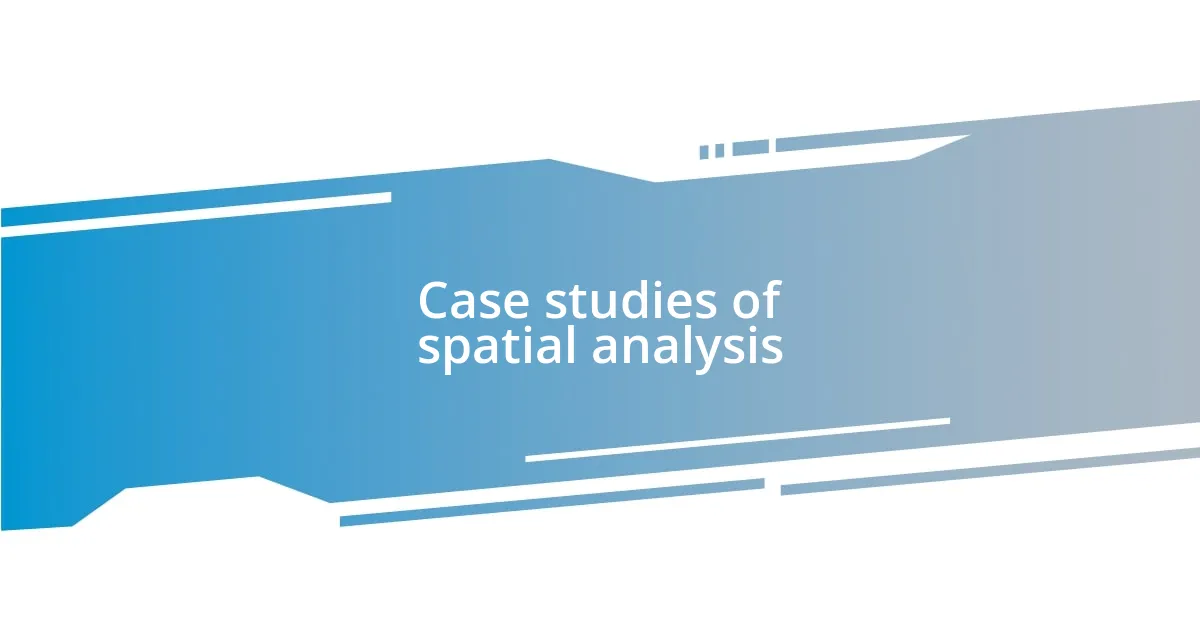
Case studies of spatial analysis
When I think of case studies in spatial analysis, one project stands out. I conducted an analysis of public transportation accessibility in my city, using geographic data to identify service gaps. It was fascinating to watch as neighborhoods with limited access appeared as glaring spots on my map, prompting discussions with local officials about resource allocation. Have you ever thought about how spatial data can shine a light on underserved communities?
Another memorable case study involved analyzing urban heat islands. By overlaying land use data with temperature readings, I vividly saw how certain areas sizzled while others remained cooler. The data revealed not just patterns, but also stories of vulnerability, especially in densely populated neighborhoods. This really made me ponder: how can we use this knowledge to advocate for green spaces or shade structures to help vulnerable populations?
Lastly, I recall a project on the correlation between green spaces and mental health outcomes. By spatially analyzing survey data against the locations of parks, I uncovered some compelling links. It was rewarding to connect the dots between access to nature and well-being. Isn’t it amazing how spatial analysis can bridge the gap between data and human experience?