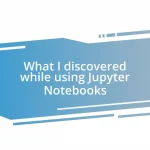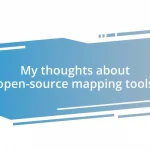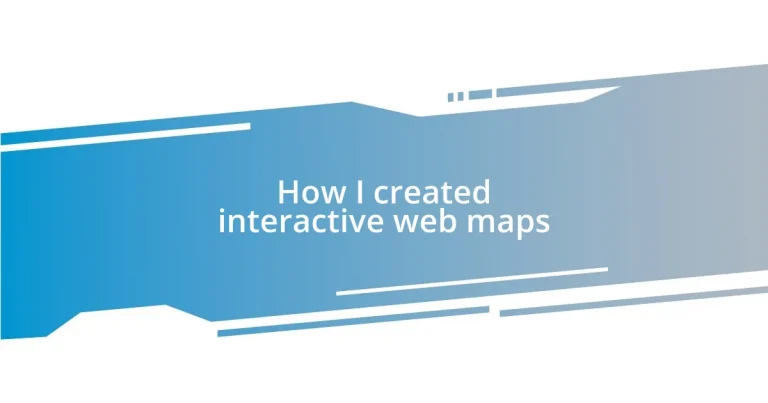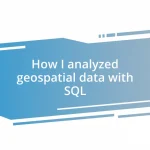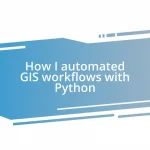Key takeaways:
- Interactive web maps enhance engagement by allowing users to explore and customize their experience through layers and data integration.
- Choosing the right tools and data is crucial to building effective interactive maps; popular tools include Leaflet, ArcGIS Online, and Mapbox.
- User-friendly design and accessibility are essential for creating inclusive maps, enabling a broader audience to engage with the content.
- Promoting interactive maps effectively involves leveraging social media, SEO, and email marketing to enhance visibility and user engagement.
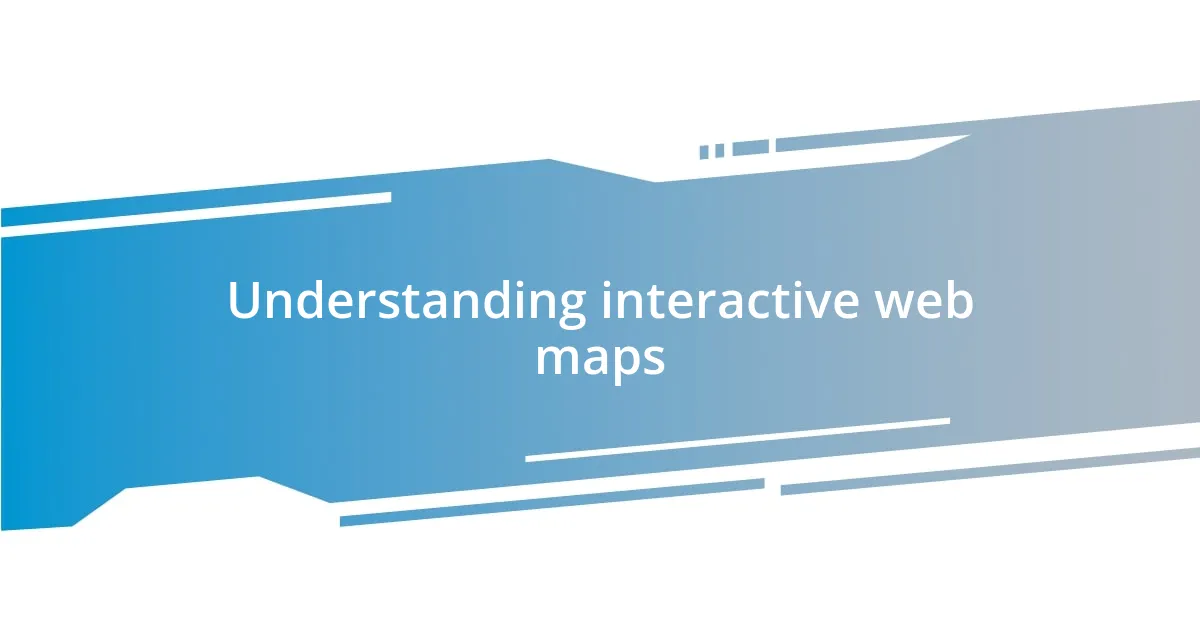
Understanding interactive web maps
Interactive web maps are more than just aesthetically pleasing visuals; they’re tools that allow users to engage with geographical data in a meaningful way. I remember the first time I navigated through a map that I could control—zooming in and out, clicking on various locations to reveal information. It felt like I was a part of the story the map was telling.
Have you ever wondered how we can fit so much information into a single map? The magic lies in layers and data integration. Each layer can represent different datasets, like population density or public transport routes, and together they create a rich tapestry of insights. When I started designing my own interactive maps, I was fascinated by how much storytelling potential lies in data visualization.
I’ve found that the interactivity not only enhances user experience but also deepens understanding. For instance, I often incorporate filters that allow users to customize what they see—this personal touch makes the data more relevant to them. It’s rewarding to witness users becoming explorers rather than passive viewers, don’t you think?

Tools for creating web maps
Creating interactive web maps is an exhilarating journey, and the right tools make all the difference. When I first ventured into this realm, I discovered a variety of platforms that cater to different needs and levels of expertise. Each tool offers unique features that can transform a static map into a dynamic experience for users.
Here are some standout tools I’ve worked with:
- Leaflet: An open-source JavaScript library that’s perfect for lightweight projects. I remember how quickly I could whip up a map and customize it using its extensive plugins.
- ArcGIS Online: A robust platform, especially for professionals. I often utilize it for detailed geospatial analyses and demographic visualizations.
- Mapbox: This tool fills my creative bucket. It allows for stunning styling options, which I particularly appreciate when I want to create eye-catching visuals that draw users in.
- Google Maps API: A staple in the industry, ideal for adding familiar mapping features. Incorporating it into my projects felt seamless and reassuring, like having a trusted companion by my side.
- QGIS: An open-source desktop GIS software that I rely on for serious data manipulation. Each time I use it, I’m amazed at how deep I can dive into my datasets.
Each tool has its nuances, and finding the right match for your project can be a game-changer. I remember feeling overwhelmed at first, but each experience helped me build confidence and ultimately led to more polished interactive maps.
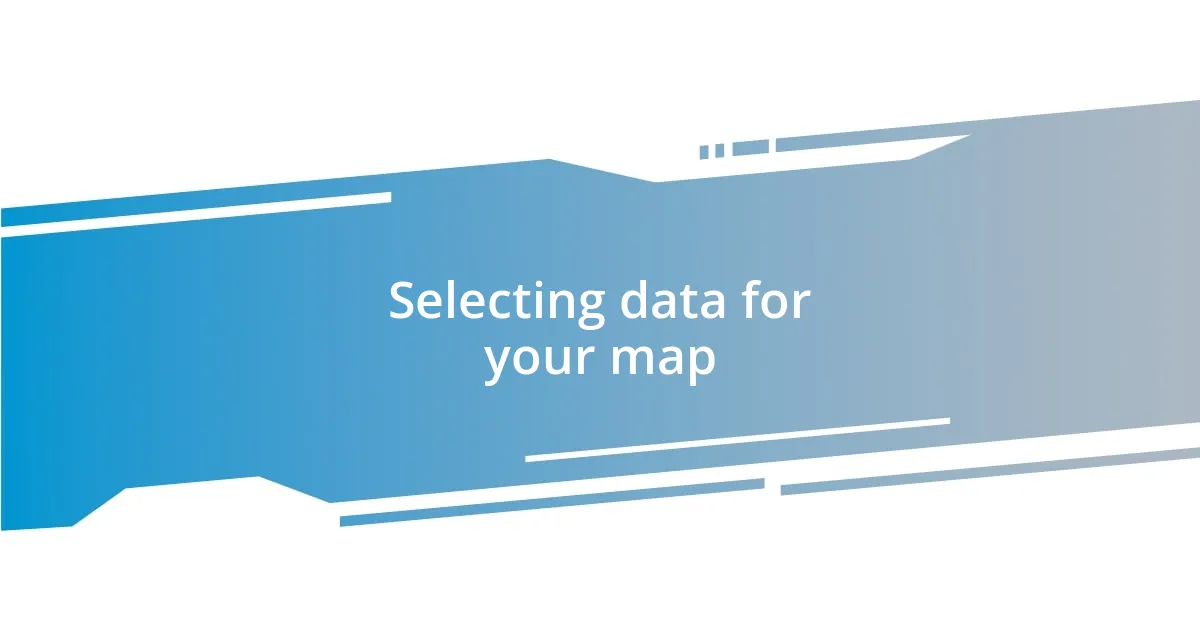
Selecting data for your map
Selecting the right data for your interactive map is a crucial step that can shape the user experience profoundly. When I was crafting my first map, I learned that not all data is created equal. It’s essential to choose data that not only serves a clear purpose but also resonates with your audience’s interests. For instance, I once focused on local parks and their amenities, which seemed to engage users more than general demographic information. It brought the map to life and created a sense of community connection.
As I started curating datasets, I quickly realized the importance of data accuracy and relevance. One time, I incorporated outdated statistical data, which led to confusion among users. By ensuring that I sourced current and credible information, I was able to build more trust with my audience. It’s fascinating how a little diligence can lead to a more meaningful user experience. After all, I want users to feel they’re getting reliable insights that can inform their decisions.
To illustrate my point, here’s a simple comparison of different types of data I’ve worked with, showing how each can impact the narrative of your map:
| Data Type | Impact on Map |
|---|---|
| Demographic Data | Provides contextual background but can be too broad. |
| Local Points of Interest (POIs) | Enhances user engagement and creates a personal connection. |
| Environmental Data | Highlights important issues like pollution, fostering awareness and action. |
| Historical Data | Adds depth and storytelling potential, allowing users to explore change over time. |

Designing user-friendly interfaces
Designing user-friendly interfaces is where the heart of an interactive web map truly beats. I recall one project where I spent hours sketching out layout ideas. I wanted users to easily navigate and absorb information without feeling overwhelmed. By focusing on intuitive design elements like clear icons and a logical flow, I found that users were not only engaging more but also sharing their experiences with others. Isn’t it amazing how even small design tweaks can lead to big user satisfaction?
Color contrast and readability are often overlooked, yet they can dramatically impact usability. I remember a time I chose a beautiful color palette for a map, but it ended up being hard to read against the background. After receiving feedback, I opted for higher contrast colors, and the improvement was palpable. It’s moments like these that highlight the importance of constant user testing and feedback. How often do we really listen to our users’ voices?
When I approach interface design, I like to think about accessibility, ensuring my maps can be enjoyed by everyone, including those with visual impairments. Incorporating screen reader compatibility and keyboard navigation options once made a significant difference for a user who shared their gratitude after being able to access information easily. This experience reminded me that prioritizing inclusivity not only broadens your audience but also creates a more meaningful connection. Have you considered how your design can welcome all users? The benefits are worth the effort.

Implementing interactive features
Implementing interactive features can significantly enhance user engagement and provide a more dynamic experience. One of my favorite features to incorporate is pop-up information boxes that reveal additional details when a user clicks on a location. I remember the first time I implemented this; the feedback was overwhelmingly positive! Users expressed joy at discovering hidden stories about places they thought they knew. Who doesn’t love a good surprise on a map?
Another essential aspect is the implementation of filtering options. I once developed a map that allowed users to filter by different categories, like park amenities or historical sites. It was incredible to see how this simple addition empowered users to personalize their exploration. I found it fascinating that even a small tweak could turn a straightforward map into a tool that served varying interests. Have you thought about how filters could transform your map into a tailored experience for users?
Lastly, I’ve learned that integrating real-time data can truly set an interactive map apart. For example, I added live weather information to a hiking map, and the response was fantastic. Users loved checking the weather in real-time before planning their outings. This feature didn’t just enhance usability; it created a bond of trust, showing that I cared about their safety and enjoyment. Don’t you think such thoughtful features could elevate your map’s value to its users?
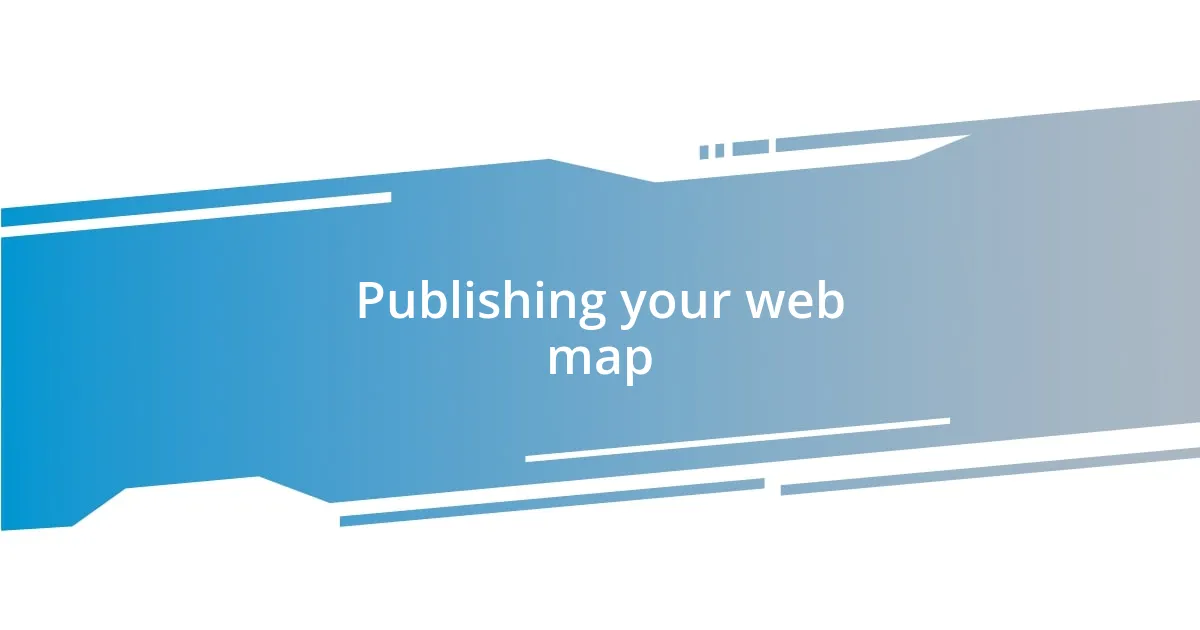
Publishing your web map
Publishing your web map is an exhilarating step in the process—it’s like unveiling an artwork to the world. I vividly recall the rush of hitting that “publish” button for my first map. It felt surreal to finally share my creation after countless hours of planning, designing, and tweaking. How many times have you experienced that mix of excitement and anxiety before putting something out there?
Once I published my web map, I quickly realized the importance of choosing the right platform. I opted for a hosting service that not only supported my map’s interactive features but also offered scalability. This decision paid off when my project unexpectedly gained traction, leading to a surge in user visits. Reflecting on that experience, I often wonder how a platform’s capabilities can either support or hinder a project. Have you considered where your own maps will thrive?
After going live, gathering user feedback became a crucial aspect of my journey. I remember the first few comments—it was a mix of excitement and constructive criticism. One user suggested a refinement that I hadn’t thought of, and incorporating it made a world of difference. Engaging with your audience post-launch can really strengthen your connection. Have you been open to user input on your own maps? Adapting to feedback can be a game changer.

Promoting your interactive map online
Promoting your interactive map online involves more than just sharing a link; it requires a strategic approach that captures attention. I vividly recall my experience with social media promotions when I launched a community-focused map. I crafted engaging posts that included captivating visuals and even videos demonstrating the map’s features. That effort led to an impressive increase in shares and interest, reminding me just how powerful an engaging narrative can be. Have you thought about how storytelling could elevate your map’s visibility?
Another effective strategy is to leverage SEO (Search Engine Optimization) techniques. In my early days, I didn’t realize how crucial it was to include relevant keywords that related to my map’s content. When I updated my site with those keywords, the organic traffic surged, and I could hardly believe my eyes! This taught me the importance of making maps discoverable online. Have you considered how SEO could play a role in getting your interactive map the visibility it deserves?
Email marketing is also a game changer. I remember the excitement of sharing my latest map through a newsletter to my subscribers. Including a brief story about the map’s creation added a personal touch that I believe resonated with them. The feedback was heartwarming, with many expressing their eagerness to explore it. Connecting through email isn’t just about announcements; it’s about building a community. Have you tapped into your network to promote your projects?