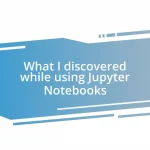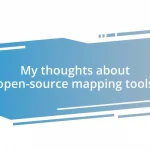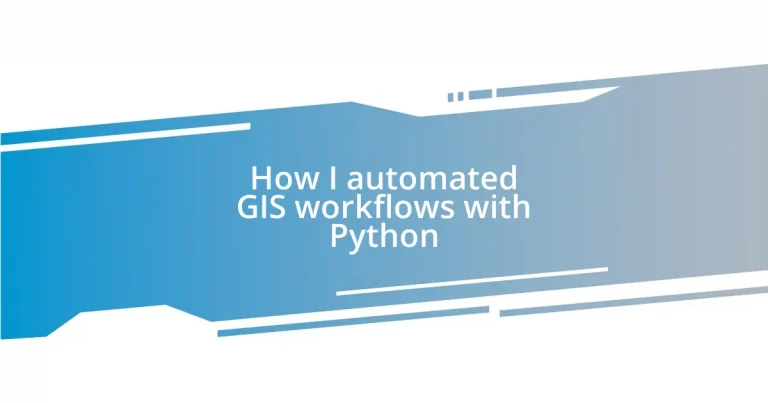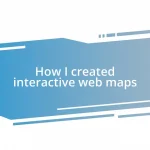Key takeaways:
- GIS automation significantly enhances efficiency and productivity, allowing professionals to focus on analysis rather than tedious tasks.
- Python is a powerful tool for GIS, with libraries like Geopandas and Rasterio that simplify spatial data manipulation and analysis.
- Setting up a Python environment using Anaconda is crucial for effective automation, providing essential tools and libraries in one package.
- Effective troubleshooting and community engagement are key to overcoming challenges and improving skills when working with GIS scripts.
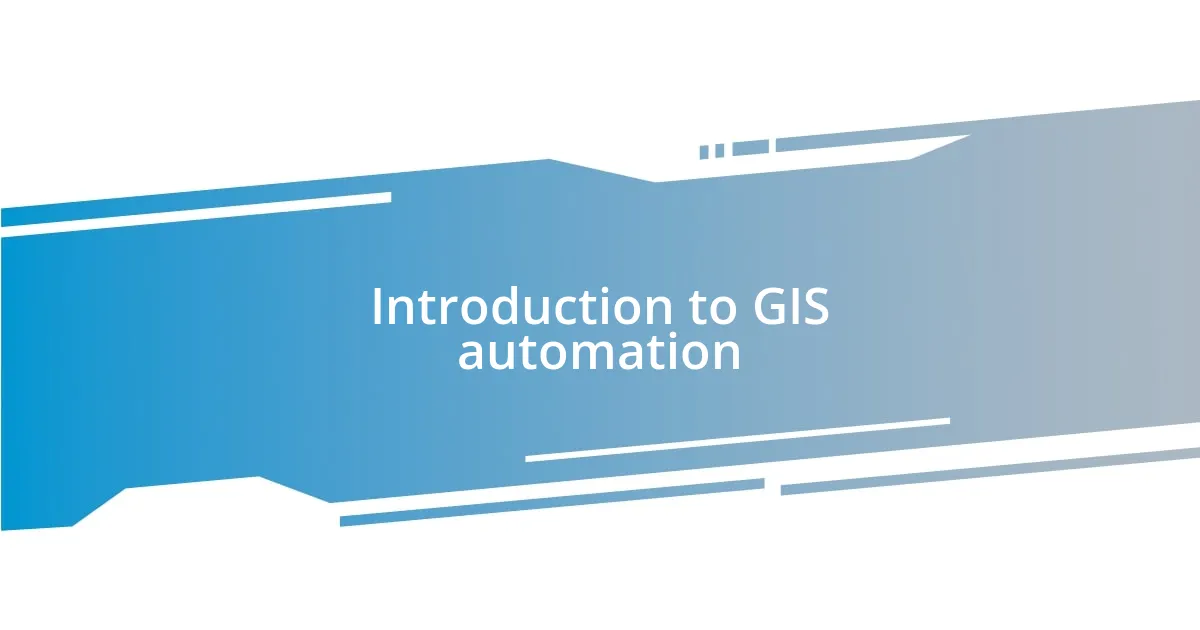
Introduction to GIS automation
GIS automation is a game changer in how we handle geospatial data. I vividly recall my early days wrestling with manual data processing—it felt almost like trying to shovel snow with my bare hands. The transformation that automation brings not only streamlines workflows but also amplifies efficiency, allowing us to focus on analysis and decision-making instead of tedious tasks.
Imagine this: You’re working late, and the data updates you’ve been manually entering for hours suddenly start piling up. It’s frustrating, right? That’s where GIS automation steps in, allowing repetitive tasks to be executed with precision and speed using tools like Python. This technology empowers professionals like us to enhance productivity, reduce human error, and ultimately create more impactful results in our projects.
As I delved deeper into Python and automation, I found it almost liberating. Instead of being bogged down by routine tasks, I was able to explore more creative aspects of GIS. Have you ever thought about how much more you could achieve if you freed up just a few hours a week? That’s the beauty of GIS automation—it’s not just about efficiency; it’s about unlocking potential and inspiring innovation in the geospatial field.
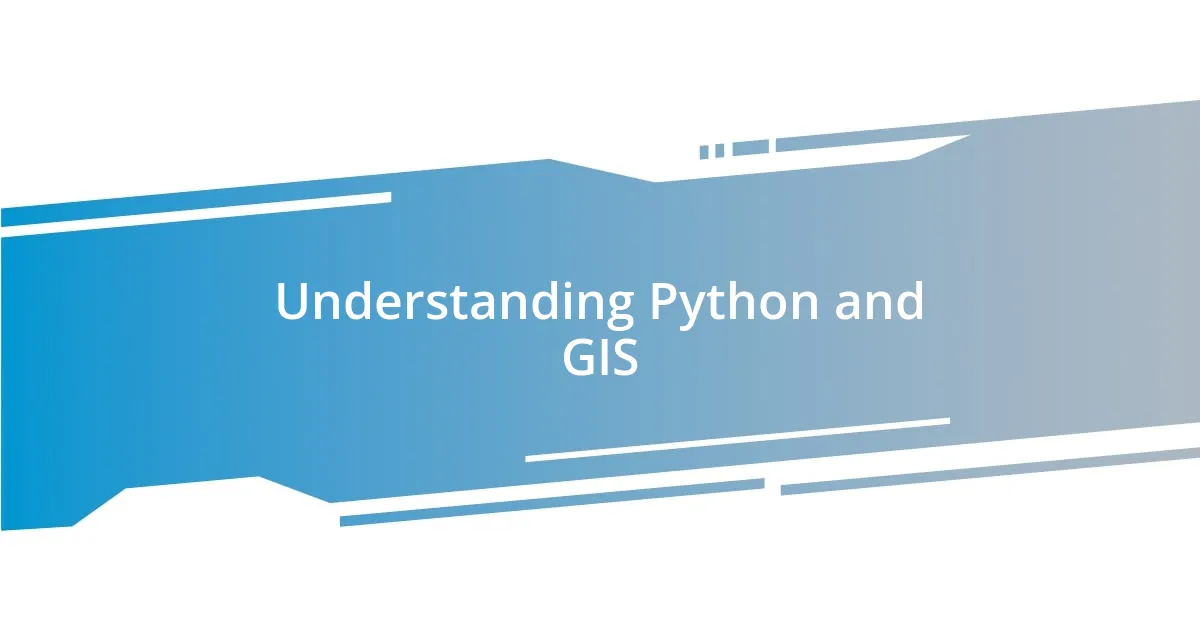
Understanding Python and GIS
Python serves as a pivotal tool in the realm of Geographic Information Systems (GIS) due to its simplicity and robust libraries catering specifically to geospatial data analysis. I remember my first encounter with Python while working on a GIS project; the ability to script repetitive tasks with just a few lines of code felt like discovering a whole new world. Instead of conducting manual geoprocessing workflows, I could automate them efficiently, which not only saved me time but also inspired me to tackle more complex problems.
Diving deeper into Python, I found myself increasingly impressed by the vast libraries available, such as PyGIS and Geopandas. These tools didn’t just help with automation; they opened doors to advanced analyses that sparked my curiosity about what else I could achieve within GIS. Have you ever experienced that moment when everything clicks? For me, leveraging Python in GIS workflows was that moment—a leap from simply using software tools to truly understanding and manipulating the data.
The synergy between Python and GIS extends beyond just coding; it fosters a creative and analytical mindset that challenges traditional methods. When I first started developing custom scripts to automate data visualization, I felt a wave of excitement. I realized that Python was transforming how I interact with GIS technology. This combination not only enhanced my productivity but also encouraged me to share my newfound knowledge with colleagues, which ultimately built a collaborative environment focused on innovation.
| Feature | Python in GIS |
|---|---|
| Ease of Use | Straightforward syntax makes it accessible for beginners. |
| Libraries & Tools | Rich ecosystem including Geopandas, Folium, and others for various geospatial tasks. |
| Community Support | Strong global community with numerous resources available for support. |
| Integration | Easily integrates with existing GIS software and cloud environments. |
| Flexibility | Allows for coding custom solutions tailored to specific project needs. |

Setting up Python environment
Setting up a Python environment might feel daunting at first, but I assure you, it’s a rewarding step towards automating your GIS workflows. My initial setup was a mix of excitement and trepidation. I remember tapping away at my keyboard, following online guides, and feeling that old familiar thrill of diving into something new. Simply downloading Anaconda was a game-changer for me—it bundled everything I needed in one convenient package.
To start your journey, here’s what you’ll need to do:
- Download Anaconda: This distribution includes Python and essential packages for data science and GIS, making it easy to manage your environment.
- Install Required Libraries: Get libraries such as Geopandas and Rasterio installed via Anaconda or pip. These will provide the tools essential for geospatial analysis.
- Set Up Your IDE: Choose an integrated development environment (IDE) like Jupyter Notebook or PyCharm, which can make coding smoother and visually engaging.
- Create Virtual Environments: This practice allows you to manage dependencies for different projects without conflicts, keeping your workspace organized.
Once I established my environment, I felt empowered to explore and innovate within my GIS projects. The ease of having everything structured and ready opened up new avenues for custom scripting that I hadn’t even dreamed of before. Trust me, setting up this base is worth every minute!
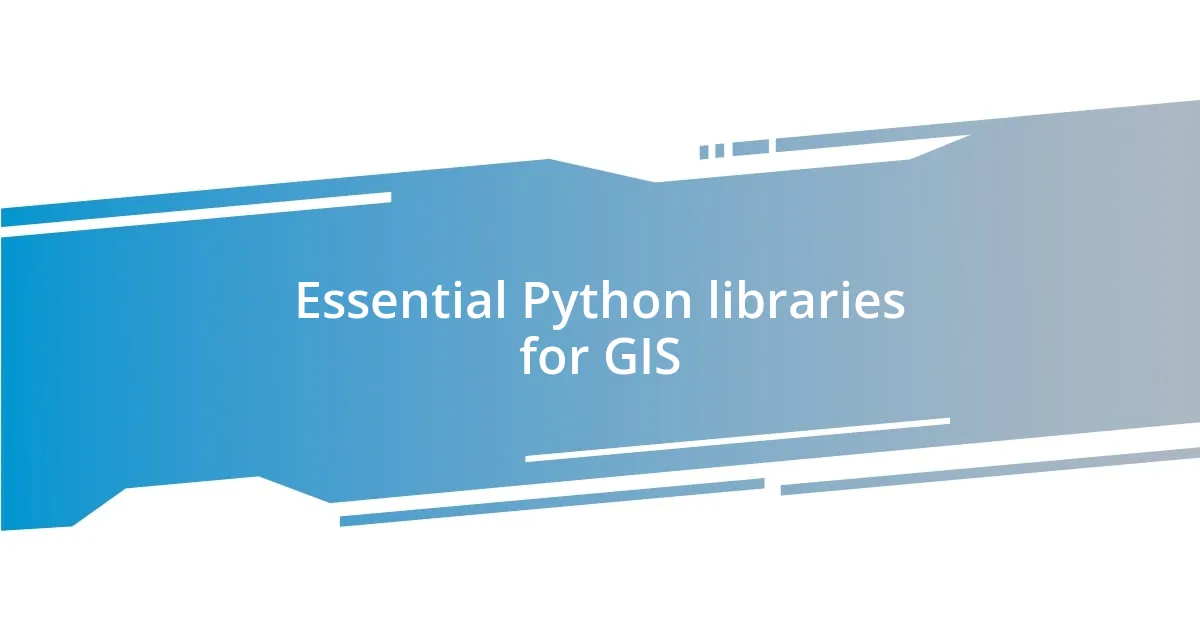
Essential Python libraries for GIS
When it comes to essential Python libraries for GIS, Geopandas is undoubtedly at the top of my list. I remember the first time I used it; it felt like I was handed a magic wand for spatial data manipulation. With its ability to handle shapefiles and perform spatial operations seamlessly, I found myself working more efficiently than ever before. It’s exciting to think about how this library effortlessly integrates with other tools, enabling complex analysis without needing to dive deep into the technicalities of geospatial data structures.
Then there’s Rasterio, which I once discovered while needing to work with satellite imagery. That moment was illuminating; Rasterio allowed me to read and write raster data with such ease! I vividly recall the thrill of visualizing historical geographical data maps that had been previously daunting to approach. The community around Rasterio is robust too, and the documentation is clear, making it simpler for anyone, even those just starting out, to engage with. Have you ever felt that sense of accomplishment when you finally connect the dots in a project? Using Rasterio was certainly one of those moments for me—transforming what once seemed complicated into something tangible and manageable.
Of course, I can’t leave out Folium when discussing visualization. I fell in love with the library when I needed to present geospatial data interactively. The ability to create beautiful Leaflet maps in just a few lines of code was like opening a new dimension in my projects. I wholeheartedly believe that effective communication of data is crucial, and Folium shines in this aspect, transforming raw data into engaging, shareable maps. Have you ever shown a colleague a map you created, and witnessed their eyes widen with awe? That’s the power of Folium; it elevates the storytelling aspect of GIS, making data relatable and accessible.

Building your first automation script
Building your first automation script is where the real magic begins. I remember sitting down to write my first script, feeling a mix of nerves and exhilaration. The simplest tasks, like automating data cleaning or map generation, suddenly felt within reach. I started small, focusing on a specific need, which made the process less overwhelming. After a few iterations, I recall that rush of satisfaction when my script worked perfectly, saving me hours of manual effort.
As I crafted my initial script, I leaned on the power of Geopandas. The documentation not only guided me through the syntax but also sparked ideas on how I could enhance my workflow. I can still visualize the moment my script successfully processed hundreds of shapefiles in mere seconds. What a game-changer that was! Have you ever had that breakthrough moment while coding, when everything clicks? It’s an incredible feeling that keeps me motivated to keep learning and automating.
Debugging became an adventure in itself. Initially, I would stare at error messages, feeling frustration creeping in, but then I learned to embrace those moments as learning opportunities. Each error taught me more about Python and how to implement better practices in scripting. Instead of seeing setbacks, I began to see growth. In your journey, how you approach problems when scripting can profoundly shape your learning experience. Each step forward, no matter how small, helps build a foundation for even greater automation tasks down the line.

Effective troubleshooting for GIS scripts
Effective troubleshooting is a vital part of working with GIS scripts. I vividly recall a particular instance when my script failed to run due to a simple syntax error. I had spent hours refining my code, only to hit a wall when I misnamed a variable. It’s so easy to overlook such details, but I learned to approach troubleshooting with patience. Have you ever taken a step back, only to find that missing comma causing all the chaos?
One strategy I adopted was to break down my script into smaller chunks. When I encountered issues, isolating sections made a world of difference. I would print out intermediate results to see where things went awry, almost like piecing together a puzzle. I remember feeling a rush when I identified that a specific function wasn’t returning the expected output. That moment reminded me that every setback can be a stepping stone for understanding the inner workings of my code. Have you tried this method? It can turn a daunting challenge into an opportunity for discovery.
Another aspect I found invaluable is engaging with the community. When stuck, I’d often browse forums or GitHub issues and find others who faced the same troubles. I recall posting about my issues with a particular GIS library and receiving helpful suggestions within hours. The collaborative spirit can be incredibly uplifting, reinforcing the idea that we’re not alone in this coding journey. Have you ever had that ‘aha’ moment when someone’s insight helped you see your problem in a new light? That’s the power of sharing experiences and learning together.