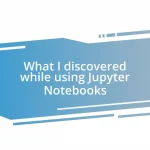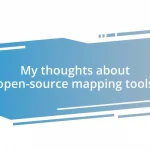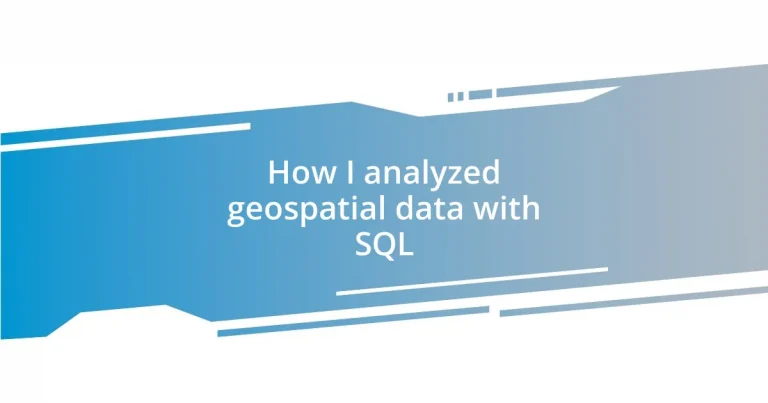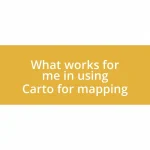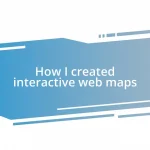Key takeaways:
- Understanding geospatial data types includes both vector (points, lines, polygons) and raster (grid cells, satellite imagery) formats that provide unique insights.
- Preparing data for SQL analysis involves thorough cleaning, proper formatting, and creating spatial indices to enhance query performance.
- Visualization is crucial in transforming raw data into understandable patterns, fostering dialogue, and driving actionable insights.
- Advanced SQL queries, including CTEs and window functions, are essential for uncovering complex relationships in geospatial data.
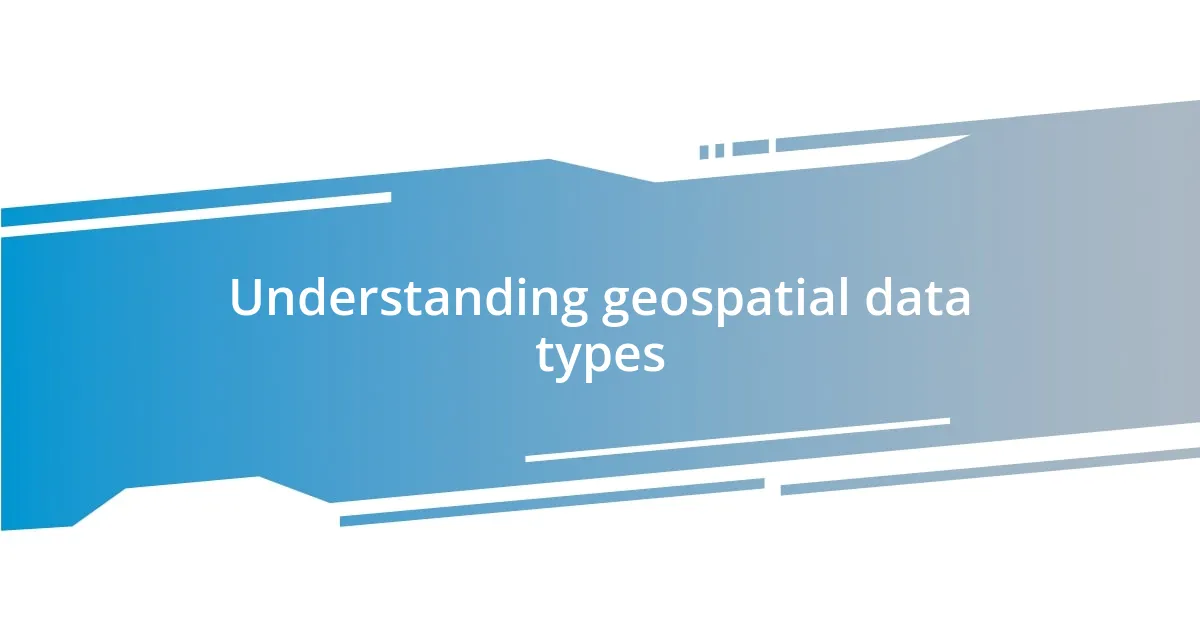
Understanding geospatial data types
Geospatial data types are fascinating, as they help us understand our world in a spatial context. Think about it: every location on a map tells a story, from urban landscapes bustling with activity to serene rural areas. Personally, the first time I worked with geospatial data, I realized how those coordinates and attributes could shape narratives in ways I never imagined.
When analyzing geospatial data, we mainly encounter two types: vector and raster. Vector data represents points, lines, and polygons, while raster data consists of grid cells or pixels, often used for satellite imagery. Reflecting on my early projects, I vividly recall trying to visualize traffic patterns using points and polygons in vector data; the moment those visuals clicked for me was a game changer— it wasn’t just numbers anymore, but real relationships playing out on the map.
What about data types that beg for detailed attention, like Geolocation? They can encode fascinating details, like the distance between two points, which can significantly influence urban planning decisions. Have you ever considered how knowing exact locations can affect logistical strategies? In my experience, combining various data types allowed me to uncover insights that I initially thought weren’t even possible. Each data type presents its own unique story, compelling you to dig deeper.
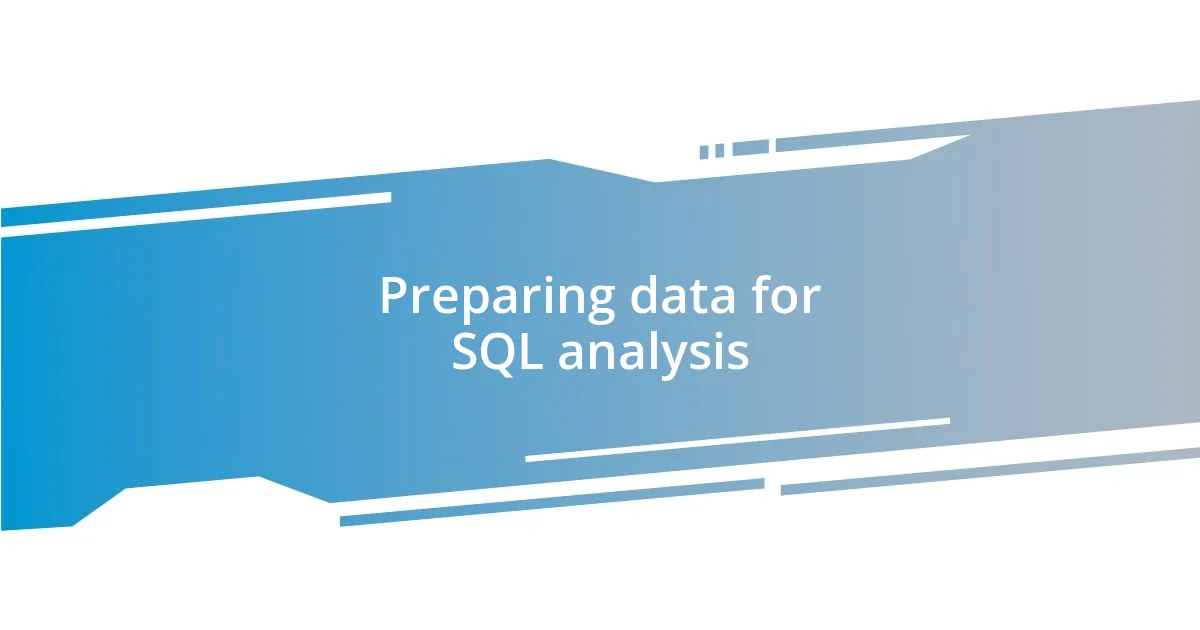
Preparing data for SQL analysis
When preparing geospatial data for SQL analysis, it’s crucial to clean and structure it effectively. I remember a project where I had a dataset filled with missing values and inconsistent formats. The sheer frustration of unearthing that messy data taught me the importance of thorough preprocessing. I learned to apply tools like SQL’s CASE statements for standardizing attributes and eliminating nulls, which paved the way for more accurate analyses.
Ensuring your data is in the right format is another key step. For example, I often had to transform latitude and longitude coordinates from degrees to a format that SQL could interpret effortlessly. This step can feel tedious, but as I updated my datasets, I could almost feel the potential of my analyses increasing. Remember, taking extra care while preparing your data can save you hours later when you’re eager to dive into analysis.
Finally, it’s essential to create appropriate indices for your geospatial analysis. When I first ventured into indexing topics in SQL, I notice a dramatic improvement in query performance. It’s like preparing the groundwork before building a house—without it, the structure might crumble. Leveraging original geographic data types, like POINT, makes query execution faster, and my analyses became much more efficient once I integrated indices properly.
| Data Preparation Step | Importance |
|---|---|
| Data Cleaning | Ensures accuracy and consistency, preventing analytic errors. |
| Data Formatting | Translates raw coordinates into usable formats for SQL. |
| Indexing | Enhances performance by speeding up query responses. |

Creating spatial indexes in SQL
Creating spatial indexes in SQL is a game changer in the world of geospatial analysis. I distinctly remember when I first realized how spatial indexes could drastically improve the efficiency of my queries. The speed at which I could retrieve and manipulate data was thrilling! It felt like switching from a tricycle to a racing bike—suddenly, I wasn’t just crawling along; I was zooming toward insights.
To create a spatial index in SQL, you typically can follow these essential steps:
- Use the
CREATE INDEXstatement, specifying the spatial data type. - Choose an appropriate indexing method, like R-tree or GiST (Generalized Search Tree), for optimal results.
- Ensure your columns are defined with geospatial types, like
GEOMETRYorGEOGRAPHY. - Test and validate the index to confirm performance improvements.
These steps can transform your experience with geospatial data, allowing you to uncover patterns that may have remained hidden before!
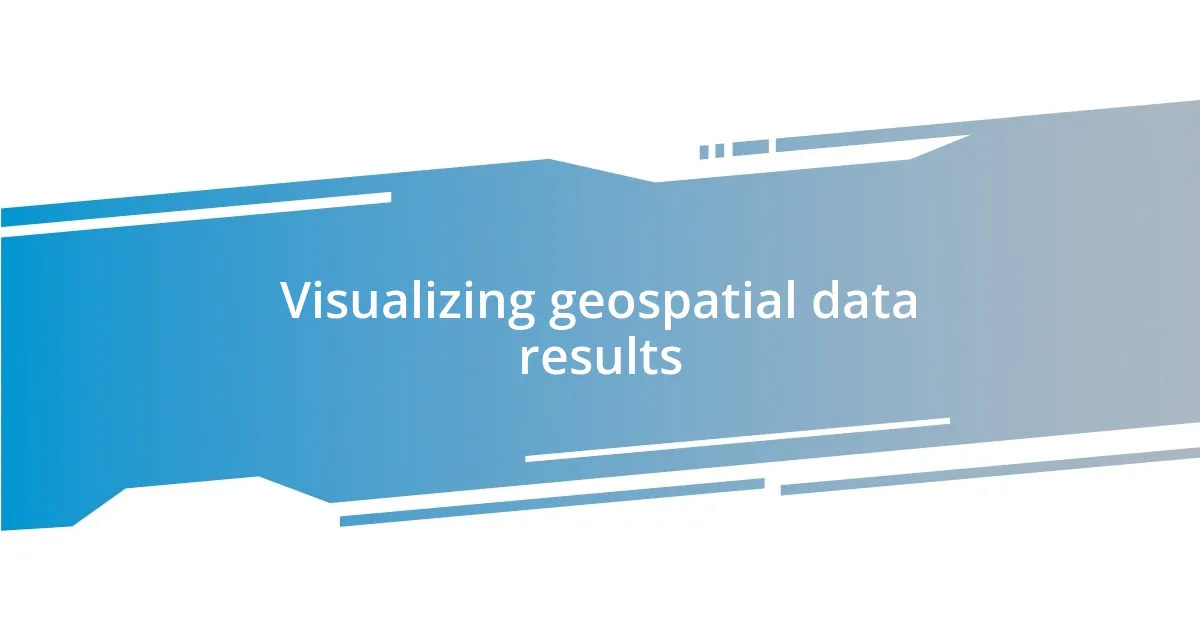
Visualizing geospatial data results
Visualizing geospatial data results is often where the magic happens. I remember when I first began using tools like GIS software alongside SQL queries. It was exhilarating to see my data points come to life on a map, revealing trends and relationships that were previously hidden. Have you ever watched your data transform from raw numbers into vibrant visual storytelling? That moment of realization can be incredibly rewarding.
Throughout my experience, I’ve found that combining SQL output with visualization techniques makes a substantial impact on data interpretation. For instance, when I mapped out urban traffic patterns using heat maps, the complex relationships between time, location, and congestion became strikingly clear. I believe effective visualization bridges the gap between data analysis and actionable insights, helping decision-makers understand the bigger picture effortlessly.
After generating the visualizations, feedback becomes crucial. Have you ever shared your visualized results with a colleague, only to be met with curiosity and questions? Engaging in discussions around these visuals can lead to unexpected insights or new hypotheses. I often encourage collaboration in these moments, as it not only strengthens the analysis but also fosters a deeper understanding within my team. The art of visualization is not just about displaying data; it’s about inspiring dialogue and exploration.

Implementing advanced queries for insights
Implementing advanced SQL queries to analyze geospatial data opens up a world of possibilities. One day, while working on a project analyzing migration patterns, I decided to use the ST_DWithin() function to find populations within a certain radius of urban centers. This function not only saved me time but also illuminated previously unnoticed trends in population density. Have you ever experienced that “eureka” moment when a simple query pulls together complex data into a coherent narrative? It’s thrilling!
When crafting more intricate queries, I often rely on Common Table Expressions (CTEs) to simplify my analyses. I distinctly recall a time when I used a CTE to break down the layers of city infrastructure data. It allowed me to isolate variables—such as public transport access or the distribution of green spaces—and analyze their relationships independently. By organizing my SQL queries this way, I felt more in control of the data, making it easier to draw actionable insights.
Moreover, utilizing window functions has transformed how I approach time-series data in GIS. During a recent project on seasonal weather impacts on urban planning, I employed ROW_NUMBER() to rank temperature data by month. This method revealed cyclical trends that would have been masked in a traditional query. Watching these patterns unfold was not just informative; it was a reminder of how powerful SQL can be when paired with geospatial analysis. Isn’t it fascinating how refined queries can truly change our understanding of data?

Optimizing performance for large datasets
When working with large datasets, optimizing performance is crucial to obtaining timely results. I fondly remember a project where I had to analyze a massive dataset containing millions of location points. To speed up my queries, I implemented indexing, particularly on spatial columns, which made a tremendous difference. Have you ever experienced that moment when a simple adjustment drastically reduces query execution time? It’s like finding a hidden shortcut on a long, winding road.
Another essential strategy I adopted was data partitioning. For example, when analyzing historical weather data, I partitioned it by year and region. This method not only reduced the dataset size for each query but also improved performance significantly. There’s something incredibly satisfying about watching a query that used to take minutes execute in mere seconds. Have you tried using partitioning in your analysis? It could be a game-changer for your project.
Lastly, I often find that optimizing SQL queries themselves can yield impressive results. I remember tweaking a complex SQL statement filled with nested subqueries. By breaking it down and using temporary tables instead, I witnessed a remarkable improvement in performance. It was a powerful reminder that even small changes can lead to significant outcomes. So, next time you face a slow query, take a moment to review its structure; you might just uncover a new level of efficiency.