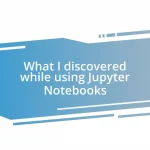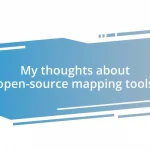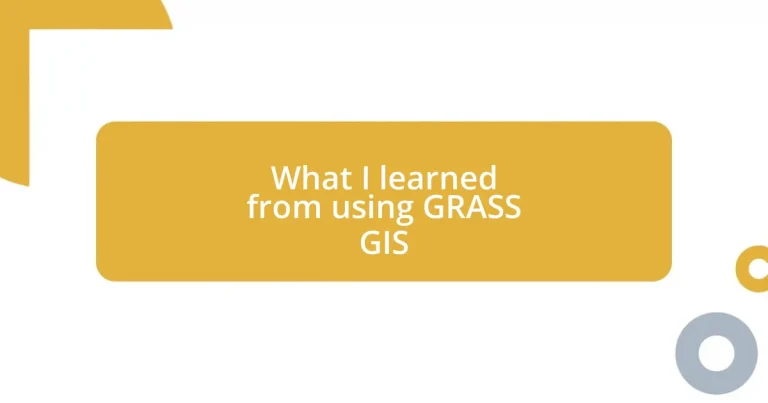Key takeaways:
- GRASS GIS is a transformative open-source GIS tool known for its extensive functionalities and strong community support.
- Its features include efficient vector and raster management, automation through scripting, and seamless integration with other software like QGIS and R.
- Practical applications of GRASS GIS include environmental monitoring, hydrological modeling, and urban planning, enhancing analytical capabilities and community projects.
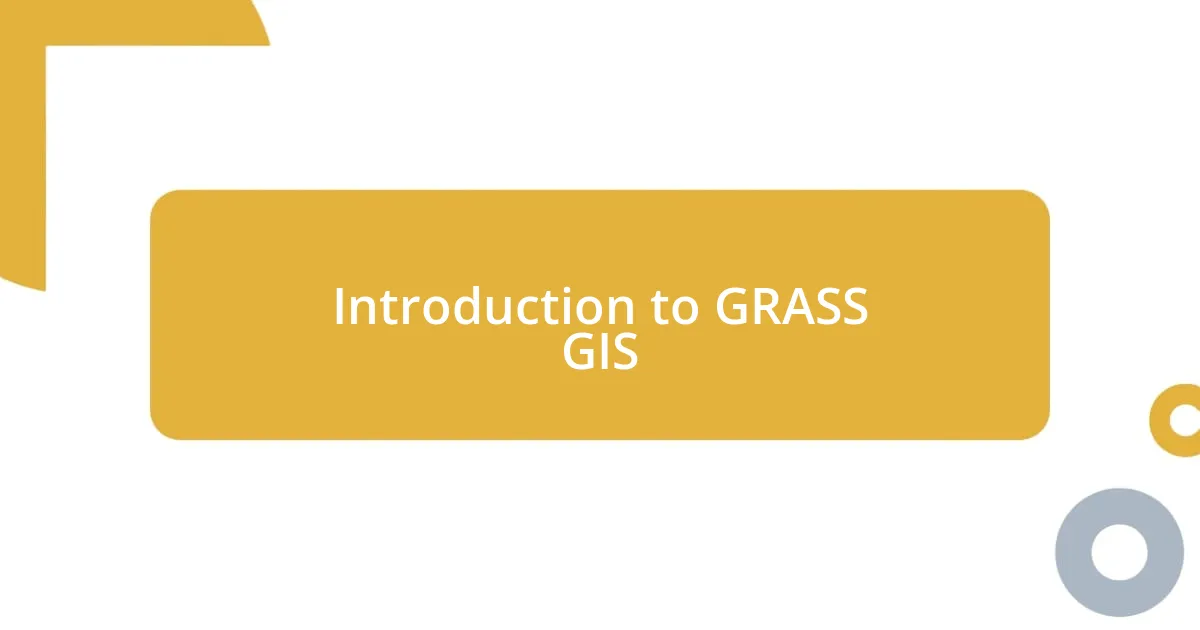
Introduction to GRASS GIS
When I first stumbled upon GRASS GIS, I had no idea how transformative it would be for my work in geospatial analysis. It’s an open-source geographic information system that has been around since the 1980s, which means it’s got quite a history and a wealth of functionalities. I remember diving into its extensive documentation and feeling both excited and overwhelmed by the possibilities it offered.
One of the standout features of GRASS GIS is its robust set of tools for managing, analyzing, and visualizing spatial data. I’ll never forget the moment I realized I could perform complex analyses that I previously thought required expensive software. Hasn’t that moment of discovery propelled you to explore new tools, too? That feeling of empowerment is what keeps me coming back to GRASS GIS.
Additionally, what struck me was the vibrant community surrounding GRASS GIS. It’s refreshing to interact with fellow users who are passionate and eager to help. I still recall my first encounter on one of the forums where experienced users shared their insights and encouraged me to experiment. It was a reminder that learning is not a solitary journey; it’s a shared experience, full of collaboration and support.
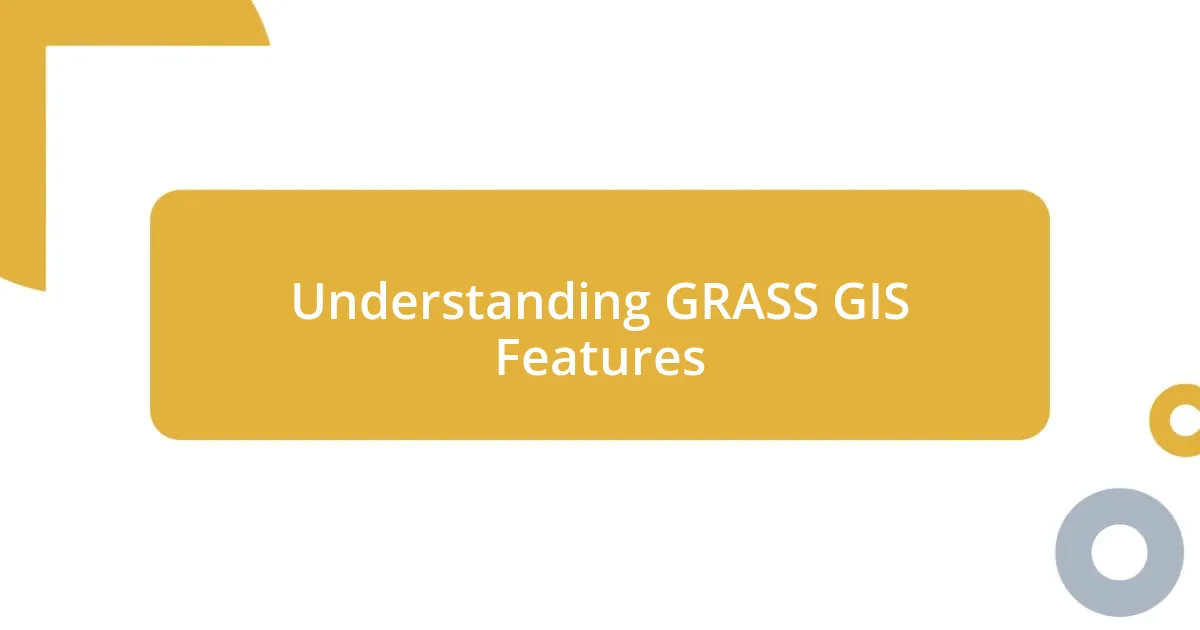
Understanding GRASS GIS Features
Exploring the features of GRASS GIS made me appreciate how comprehensive it truly is. The range of functionalities, from vector and raster data management to geostatistical analyses, offers tools that cater to various needs. I remember being particularly amazed by the powerful and flexible scripting capabilities; it allowed me to automate tedious tasks that would have otherwise consumed countless hours.
A standout feature for me is its ability to handle large datasets efficiently. When I was working on a project involving 3D terrain modeling, I noticed how GRASS GIS performed with the same data sets that caused other software to lag. It was as if I had a secret weapon in my analysis arsenal, making me feel more confident in tackling complex projects.
One aspect I particularly value is the capability of GRASS GIS to integrate with other software, such as QGIS and R. I once culled a data set in QGIS and then processed it in GRASS GIS for detailed analysis. The seamless transition between these platforms felt like a collaboration among friends, each with unique strengths contributing to the best outcome. This interconnectedness encourages innovative approaches, leading to higher-quality results in my work.
| Feature | Description |
|---|---|
| Vector and Raster Management | Tools for handling spatial data types efficiently. |
| Scripting Capabilities | Automation of processes for increased productivity. |
| Data Integration | Compatibility with other GIS software for enhanced functionality. |

Practical Applications of GRASS GIS
Utilizing GRASS GIS has enhanced my ability to conduct environmental monitoring effectively. I recall a project where I analyzed land use changes over time based on satellite imagery. The precision with which GRASS GIS enabled me to assess and visualize these shifts truly elevated my findings, leaving me excited about how informed my recommendations could be.
GRASS GIS also proved invaluable when it came to hydrological modeling. During an extensive study of watershed management, I employed its powerful algorithms to simulate water flow and saturation levels. Reflecting on the passion I felt while manipulating various datasets, I realized how this software’s capabilities could empower anyone tackling similar environmental challenges. Isn’t it inspiring to think that data can tell a compelling story about our natural resources?
Another application that I found fascinating was using GRASS GIS for urban planning. I remember collaborating with local government officials to map out potential areas for green space development. The interactive nature of the software meant that we could visualize impacts in real-time, and it felt rewarding to contribute to a project aimed at enhancing community well-being. When technology aligns with a noble cause, it feels like I am part of something larger, doesn’t it?