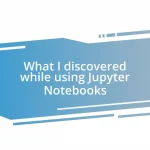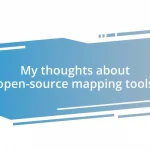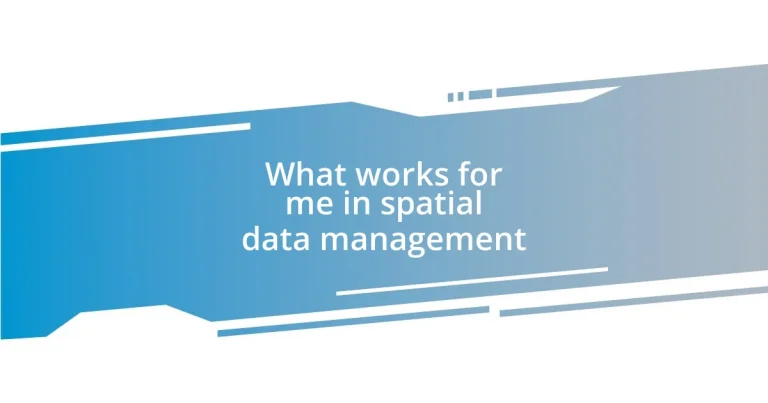Key takeaways:
- Utilize effective data organization techniques, such as consistent naming conventions and thorough metadata documentation.
- Embrace tools like ArcGIS and QGIS for robust spatial data analysis and visualization.
- Integrate diverse spatial data sources using APIs and spatial data infrastructure (SDI) to enhance collaboration and decision-making.
- Adopt iterative testing and maintain open communication with stakeholders to improve project workflows and outcomes.
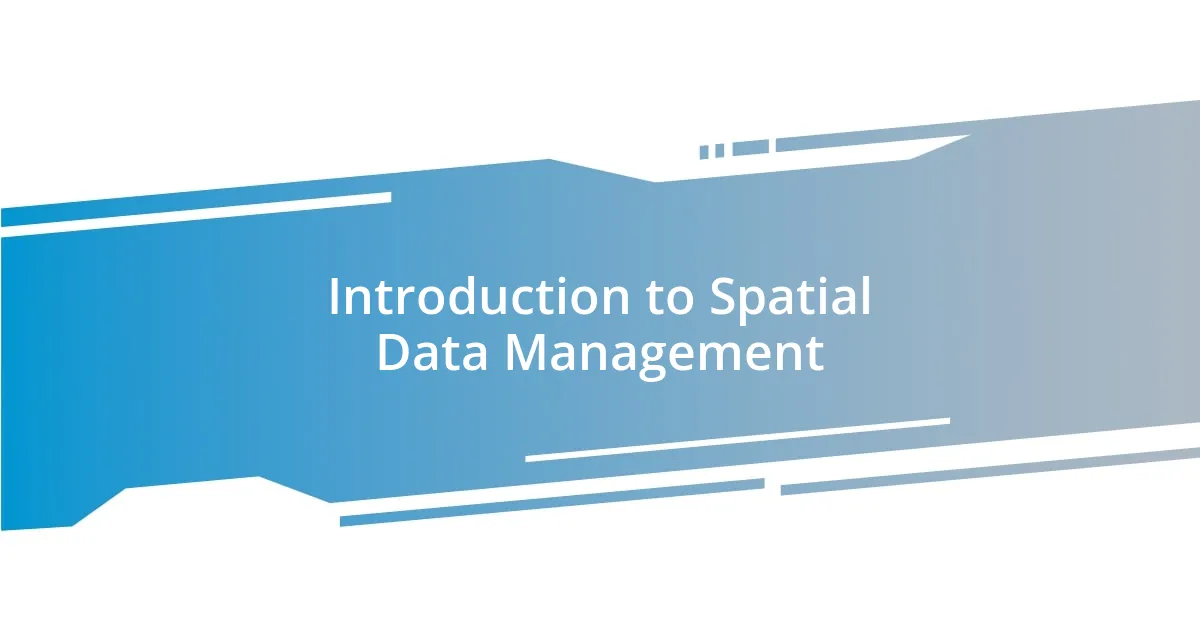
Introduction to Spatial Data Management
Spatial data management is an essential component of understanding and utilizing geographical information effectively. I remember when I first stumbled upon the staggering capabilities of mapping software; it felt like I was opening a door to a new universe. Have you ever considered how much easier it is to make decisions when you can visualize data geographically?
In my experience, spatial data isn’t just numbers on a spreadsheet; it’s a powerful story waiting to be told. For instance, during a project involving urban planning, we used GIS to identify trends in traffic patterns. It was captivating to see how the spatial relationships shaped our approach and ultimately the success of our proposal.
As we delve deeper into this topic, it’s critical to recognize the challenges involved in managing spatial data. There are layers of complexity, much like peeling an onion. Have you ever felt overwhelmed by the volume of data and the need for accuracy? In my journey, embracing the right tools and strategies has made that load lighter and more manageable.

Effective Data Organization Techniques
I find that maintaining a consistent naming convention for files and folders is crucial in spatial data management. For example, when I worked on a project regarding environmental monitoring, I used specific prefixes that indicated the project phase and even the date. This small change made it incredibly easy to locate the necessary datasets without digging through countless folders, which is often a source of frustration.
Another effective technique I’ve adopted is using metadata diligently. By documenting the context of each dataset, I can ensure that anyone accessing the data understands its origins and how to properly utilize it. I recall a time when I had to explain the nuances of a dataset to a new team member, and having comprehensive metadata saved us hours of confusion and misinterpretation.
Lastly, I always recommend version control, especially in collaborative environments. When I worked alongside various teams on urban development plans, we faced issues with overlapping edits. Implementing a version control system allowed us to track changes and revert to previous datasets when needed, making the workflow smoother and more efficient.
| Technique | Description |
|---|---|
| Naming Convention | Using specific prefixes for easy identification of projects and dates. |
| Metadata Utilization | Documenting dataset context to ensure clear understanding among users. |
| Version Control | Tracking changes within datasets to prevent overlap in collaborative efforts. |
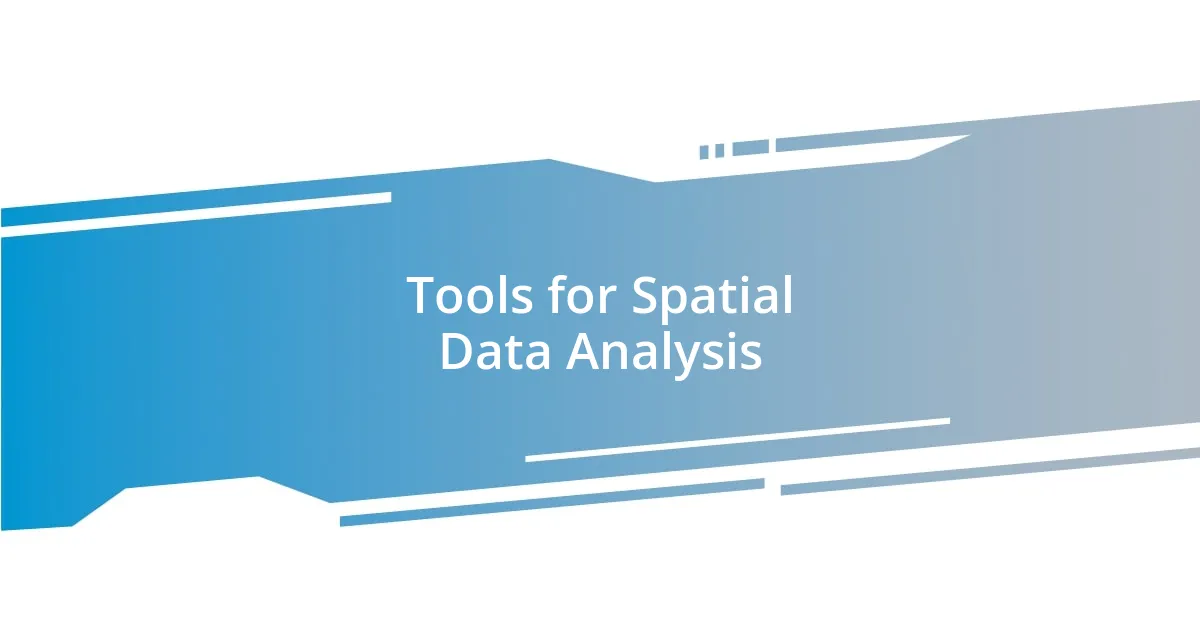
Tools for Spatial Data Analysis
When it comes to tools for spatial data analysis, my go-to favorites often stem from both necessity and personal experience. I remember the first time I used Geographic Information System (GIS) software; I was overwhelmed by the capabilities it offered. I mean, being able to visualize data in layers? It was like painting a picture where each brushstroke added depth and clarity to the story I wanted to convey. For me, it’s essential to choose tools that not only handle the data but also present it in a way that resonates with the audience.
Here’s a brief list of some essential tools that have served me well in spatial data analysis:
- ArcGIS: A powerhouse in the GIS field, great for advanced spatial analysis and mapping.
- QGIS: An open-source alternative that offers flexibility and a rich set of features without the cost.
- Google Earth Engine: Perfect for analyzing large-scale satellite imagery data, making it a favorite for environmental studies.
- R and Python: Both languages offer packages like ‘sp’ and ‘geopandas’ that enhance data manipulation and analysis capabilities.
- Tableau: While often viewed as a business intelligence tool, it offers spatial analytics features that seamlessly blend with map visualization.
Utilizing these tools effectively can transform your approach to spatial data. I’ve often found that the right tool can turn data chaos into clarity, enabling informed decision-making. The excitement of turning raw data into actionable insights feels like cracking a code, revealing layers of information that were once hidden. Each tool serves its purpose, but the magic really happens when you leverage them together, creating a symphony of spatial awareness that captivates both me and my audience.
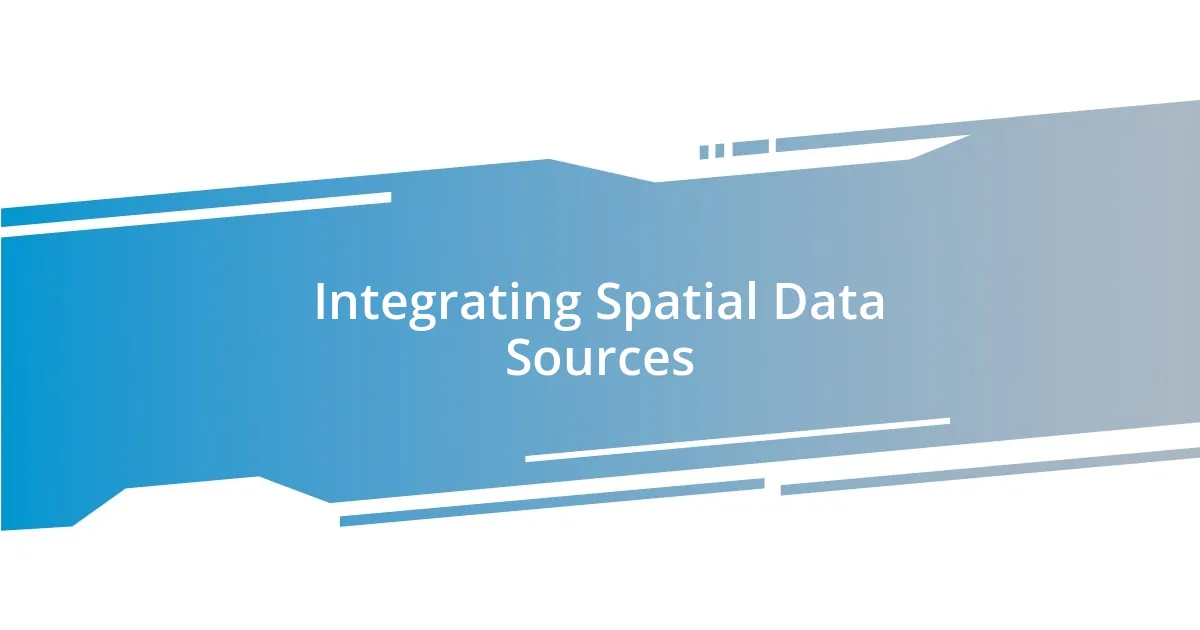
Integrating Spatial Data Sources
When I think about integrating spatial data sources, I often recall a project that seemed insurmountable at first. Connecting diverse datasets—like satellite imagery, GPS data, and environmental reports—felt like trying to fit puzzle pieces from different boxes. However, when I embraced data standards and established a common framework, it transformed into a cohesive picture. It’s fascinating how harmonizing various data formats can breathe new life into analysis.
One of the most effective strategies I’ve implemented is using Application Programming Interfaces (APIs) to pull data from different sources seamlessly. I still remember the satisfaction that washed over me the moment I automated data retrieval for a transportation model. It drastically reduced the time I spent gathering information, freeing me up to actually analyze and interpret trends instead. Isn’t it fulfilling when technology does the heavy lifting?
In addition to APIs, I’ve also found that employing spatial data infrastructure (SDI) can be a game changer. It creates an environment where data can be shared and accessed with ease, promoting collaboration across disciplines. I once coordinated with environmental scientists and urban planners utilizing SDI, and the insights we generated collectively were astounding. It’s rewarding to witness how shared information can lead to better decisions and innovative solutions, creating a ripple effect in our projects.

Best Practices for Data Visualization
When it comes to data visualization, I’ve learned that clarity should always take precedence. I remember a project where I overloaded a map with too many layers, thinking more would offer more insight. Instead, it ended up looking like a chaotic mess! Since then, I’ve focused on simplifying my visualizations, using only essential layers to communicate a clear message. This approach not only boosts understanding but also enhances overall engagement.
Selecting the right color palette is another critical aspect I’ve found invaluable. I vividly recall working on a presentation that utilized vibrant colors for each dataset, but they clashed terribly. This made it hard to extract insights quickly. I learned that subtle, harmonious colors not only make maps aesthetically pleasing but also aid in distinguishing different data sets effectively. It’s fascinating how a simple change in color can enhance the viewer’s experience and comprehension.
I also advocate for interactivity in visualizations when possible. In one of my past projects, I integrated interactive elements that allowed users to click on locations to divulge detailed data. The immediate feedback I received was phenomenal! People were genuinely excited about exploring the data on their own terms. Doesn’t it feel empowering when users can take the reins? Incorporating this feature not only keeps the audience involved but also helps them form a connection with the data.
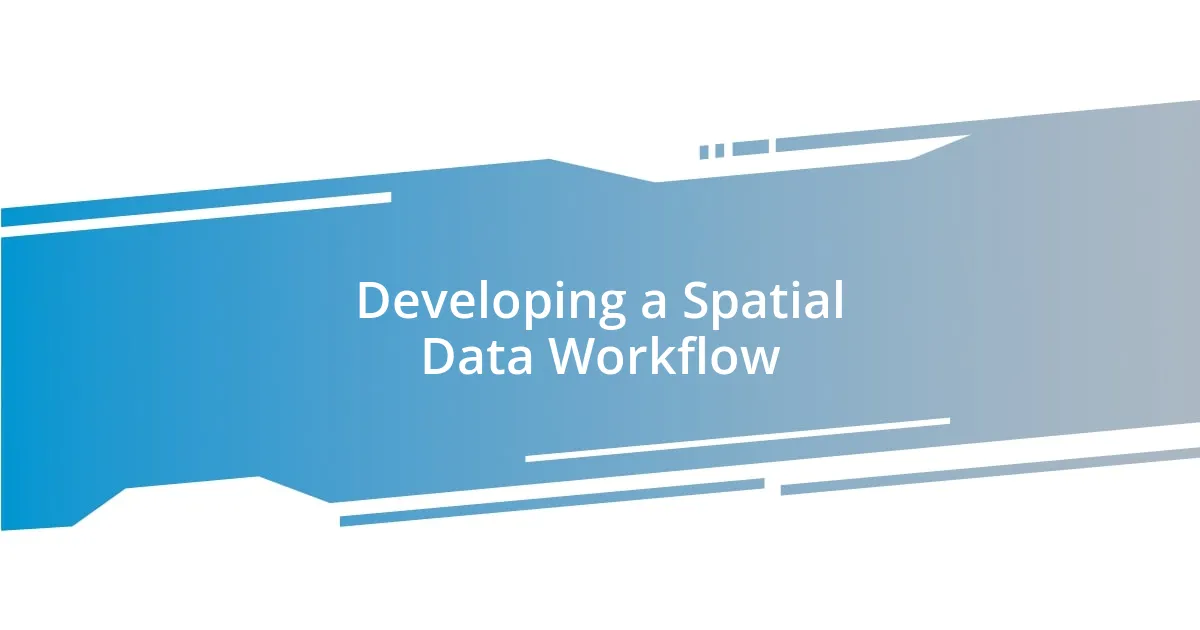
Developing a Spatial Data Workflow
Developing a spatial data workflow has truly transformed my approach to handling projects. One key step I’ve incorporated is automating repetitive tasks. For instance, in one project, I automated the processing of vast amounts of geospatial data using scripts. I remember the relief I felt when I was able to shift my focus from mundane operations to more analytical thinking—suddenly, I had time to dive deeper into the insights behind the data. Isn’t it amazing how efficiency can reshape not just your workflow, but your overall perspective on a project?
Another aspect I’ve found essential is iterative testing. In my early days, I would publish data models without thorough testing, only to face setbacks. I vividly recall one instance when a model I released had data inconsistencies that led to misinterpretations. Now, I incorporate regular feedback loops, allowing for real-time adjustments and continuous improvement. Each time an error is corrected, I can’t help but feel a sense of accomplishment—a reminder that each revision brings me closer to clarity.
Lastly, stakeholder involvement is a game changer. I’ve learned that keeping lines of communication open with colleagues can really enhance the workflow. In one of my recent projects, I invited team members from various departments to a brainstorming session. The range of perspectives not only sparked innovative ideas but also streamlined our data needs right from the start. It’s exciting to witness how collaborative efforts can elevate the quality and effectiveness of your spatial data workflow. Have you ever experienced a moment where teamwork made all the difference? It’s truly inspiring to see how collective insights can shape a project for the better.

Lessons Learned from My Experience
Embracing flexibility has been one of the most significant lessons in my spatial data management journey. I remember a particular project where I rigidly stuck to my original data set, insisting it contained everything needed. However, as time progressed, it became clear that additional data sources could have enriched my analysis. Since then, I’ve learned to stay open to new elements, even if it means navigating away from the initial plan. What about you? Have you ever clung too tightly to your early ideas, only to realize later that a little flexibility could have made a big difference?
Another key takeaway has been the importance of documenting my processes. Early in my career, I often skipped this step, believing I would remember the intricacies of my workflows. But there was a project where I had to revisit a complex dataset months later, and let’s just say it was a frustrating trip down memory lane! I now make it a priority to document each stage in my workflow, creating a roadmap of decisions and changes. This practice not only saves me time but also provides clarity for collaborators who might need to dive into the project later. Have you ever been stuck trying to recall details of a long-past project? A good documentation habit really does ease that burden.
Finally, I’ve discovered the power of storytelling in data presentation. During a past presentation, I chose to weave a narrative around the data—a technique that I had been hesitant to adopt. It made a world of difference! The audience was not just looking at charts; they were connecting with the data on a personal level. This experience taught me that when you can frame data within a relatable context, it resonates more deeply. Have you tried this approach? Finding that sweet spot between facts and emotions can truly elevate your data storytelling.