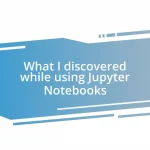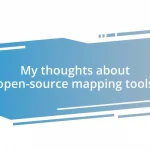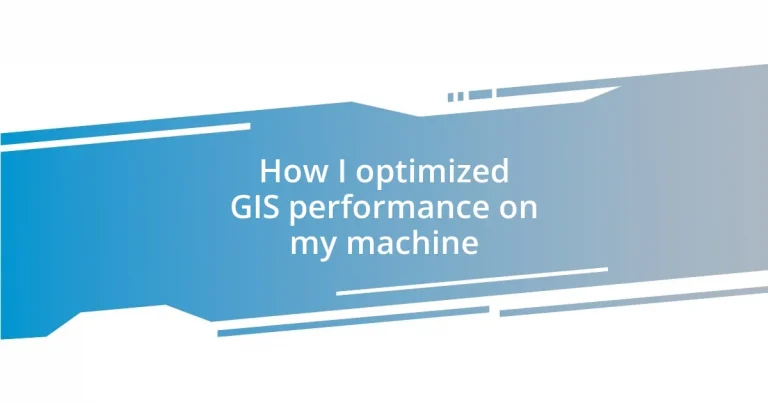Key takeaways:
- Upgrading hardware (e.g., RAM, CPU) significantly improves GIS performance and workflow efficiency.
- Optimizing software settings, such as rendering and coordinate systems, can lead to noticeable gains in processing speeds.
- Implementing effective data management strategies, including clear naming conventions and proper use of metadata, enhances project organization and retrieval.
- Regularly monitoring performance improvements through benchmarks and user feedback can help identify issues and refine GIS processes.
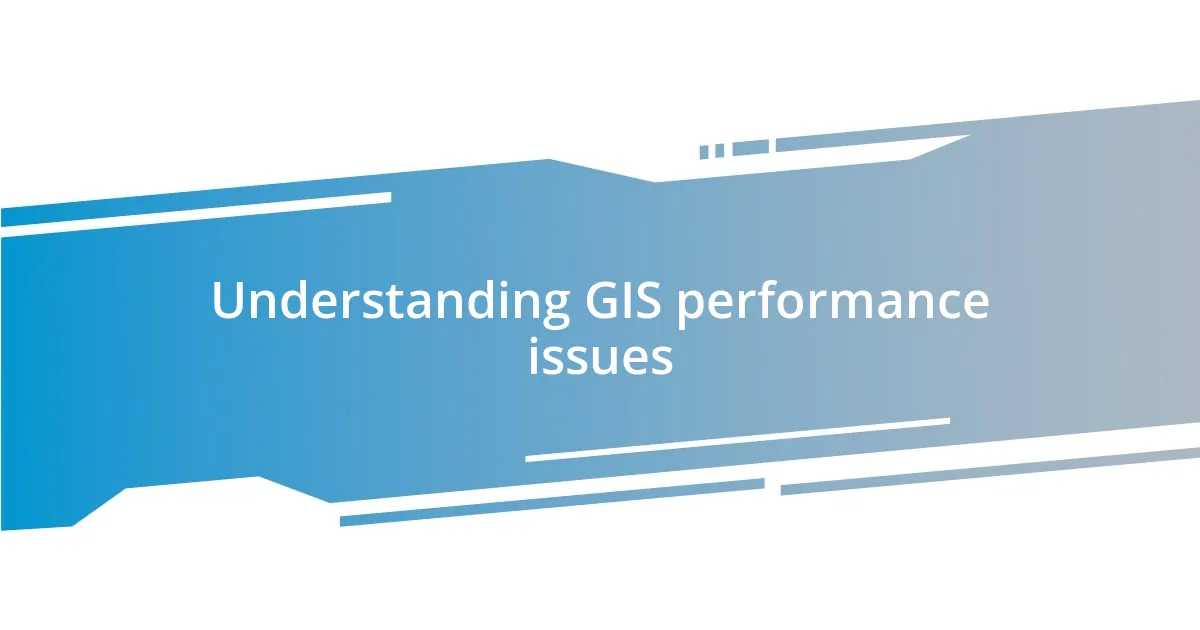
Understanding GIS performance issues
When it comes to GIS performance issues, I often think back to the frustration I felt during a big project where data processing seemed to drag on forever. It wasn’t until I dug deeper that I realized the complexity and size of the datasets were major culprits. Have you ever had a similar experience, where it felt like the software was fighting against you rather than helping?
I’ve found that system resources play a critical role in how smoothly GIS software runs. For instance, when I upgraded my RAM, it was like a light switch turned on. The improvement was not just noticeable; it reshaped my entire workflow. It makes me wonder: can hardware upgrades be the secret ingredient to faster, more efficient GIS performance?
Another factor that often goes unnoticed is the importance of software configuration and updates. I’ve had moments where a simple tweak in settings or bringing the software up to date made all the difference. It’s easy to overlook these adjustments, but they can transform your experience. Have you ever paused to consider how these little changes could optimize your GIS tasks?

Assessing hardware requirements for GIS
Assessing the hardware requirements for GIS can seem daunting, but it’s essential for ensuring smooth operations. I remember the first time I underestimated the processing power I needed; my computer could barely handle loading my project, leaving me frustrated and stuck in a loop of waiting. To avoid that scenario, a thorough evaluation of your system’s capabilities is key.
When looking at hardware for GIS, consider these important specifications:
– RAM: At least 16GB is recommended for most applications.
– CPU: A multi-core processor will significantly boost performance, especially in data-heavy tasks.
– GPU: A dedicated graphics card can enhance rendering times and visuals, especially for mapping.
– Storage: SSDs are preferable for faster data access and project loading.
– Display: A higher resolution screen can improve the usability of GIS interfaces and enhance detail visibility.
By paying attention to these factors, I’ve experienced noticeably smoother software interactions, allowing me to focus more on my analysis rather than hardware delays. It’s like upgrading from a beaten-up old car to a sleek, new model—everything just runs more efficiently, and you can get where you need to go faster!

Optimizing software settings for GIS
Optimizing the software settings in GIS can feel like finding that missing puzzle piece you’ve been hunting for. In my experience, adjusting the rendering and caching options made a significant difference. By prioritizing performance over aesthetic details for certain tasks, I was able to speed up processing times considerably. Have you ever tweaked your settings just to discover a hidden gem in performance?
Moreover, I often recommend disabling unnecessary plugins or extensions. Early on, I had a habit of installing every tool that seemed useful. It took me a while to realize that these additions were bogging down my GIS software. Simplicity can sometimes lead to greater efficiency, allowing you to focus on what truly matters in your analysis.
Another setting that deserves attention is the coordinate systems used in your projects. I learned the hard way that working in projected systems, rather than geographic systems, can lead to performance drops in complex datasets. Switching to a more efficient coordinate system improved my processing speeds, reminding me of how crucial it is to configure foundational settings properly.
| Setting | Impact on Performance |
|---|---|
| Rendering Options | Improved processing speed by simplifying visual display |
| Plugin Management | Reduced resource usage leading to smoother operations |
| Coordinate Systems | Enhanced processing time for complex data |
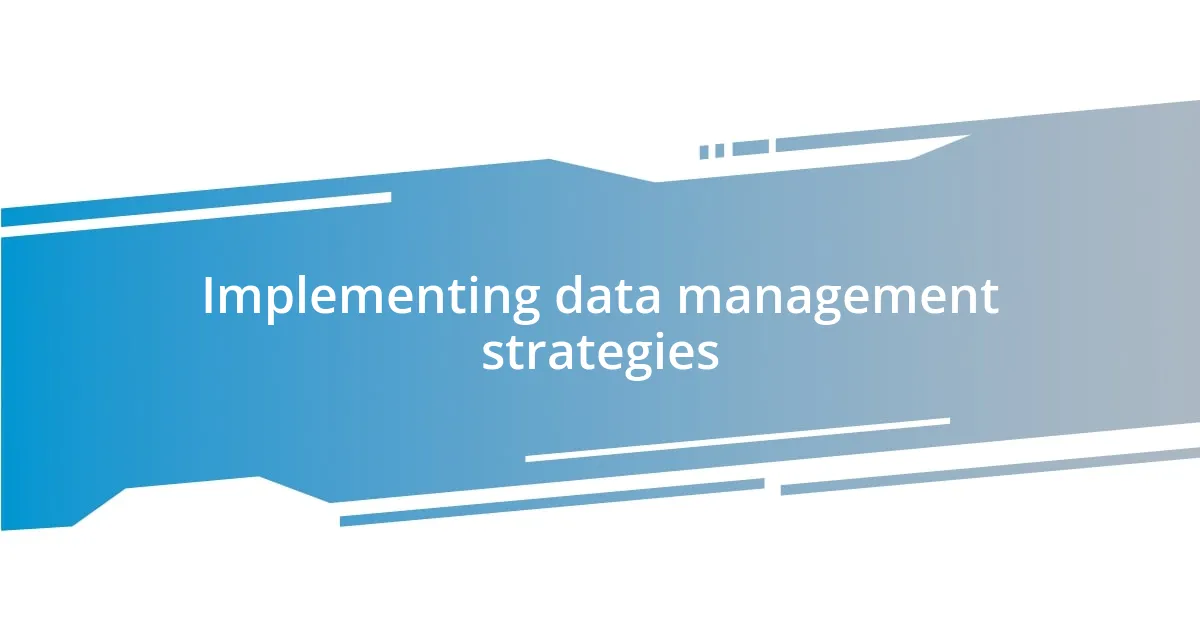
Implementing data management strategies
When I began diving into GIS, the sheer amount of data was overwhelming. It became clear to me that implementing effective data management strategies was crucial; it felt like trying to find a needle in a haystack without a good organizational system. I started by setting up a clear folder structure, categorizing my data by project, type, and source. This simple change helped me locate files quickly and reduced the frustrating moments of searching for that one elusive dataset.
In my experience, consistently naming files in a way that’s both descriptive and uniform has been a game changer. I remember the days when I would download datasets without thinking about the file names—and then spend way too much time deciphering what each one contained. Now, I use a naming convention that includes the project name, date, and type of data, which has transformed my workflow and saved so many hours. How often have you found yourself confused by a file name? A little organization goes a long way!
Another strategy I adopted was utilizing metadata to keep track of each dataset’s source, purpose, and any transformations applied. Initially, this felt like an unnecessary chore, but I realized its value when I had to revisit old projects and quickly needed to recall how I processed specific datasets. Well-maintained metadata serves as a roadmap, guiding me through my past work and allowing a smoother transition into new analyses. Have you ever looked back at your old projects and wished you had taken better notes? Trust me, investing that time will pay off immensely.
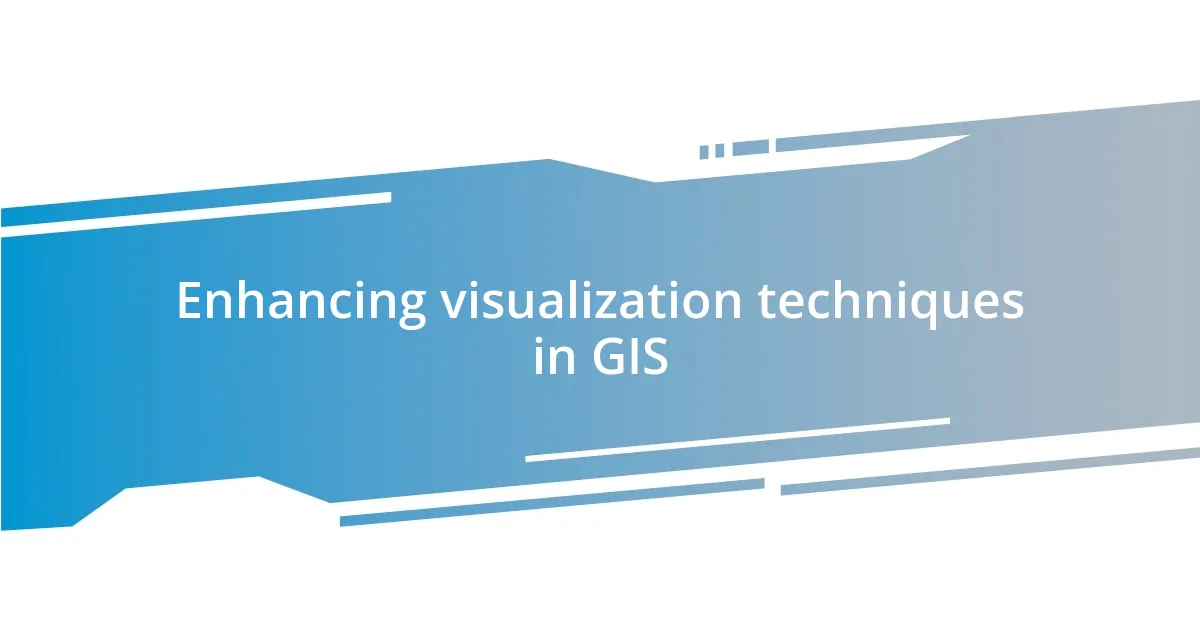
Enhancing visualization techniques in GIS
When it comes to enhancing visualization techniques in GIS, I’ve discovered that using color effectively can truly make or break a project. It’s fascinating how a well-chosen color palette can not only beautify a map but also improve comprehension. I once worked on a project where initially, I used a rainbow gradient, and it ended up muddying the data instead of clarifying it. Switching to a more subdued, thematic color scheme created an immediate impact, making critical data points pop and easier for viewers to interpret. Have you ever thought about how color influences your own interpretations of data?
Moreover, incorporating interactive elements in GIS visualization can completely transform user engagement. In one of my projects, I decided to implement sliders that allowed users to adjust parameters dynamically. It was exhilarating to see how this feature enabled users to explore the data in real-time, leading to discussions and insights that wouldn’t have emerged from static maps. Experiencing firsthand how interactivity fosters curiosity and deeper understanding has made me a strong advocate for embracing these techniques. What interactive features have you found useful in your own visualizations?
Lastly, I can’t stress enough the importance of resolution in map displays. At one point, I addressed a common challenge where detailed maps became a visual overload at high resolution. I realized that simplifying features while maintaining essential information elevated the map’s effectiveness. I’ve even employed techniques like generalization—where I reduce the detail of certain elements—to create a smoother viewing experience. Does optimizing resolution resonate with your experiences in map creation? Balancing detail and clarity can be quite a dance, but it’s worth it for the final product.

Monitoring performance improvements
Monitoring performance improvements in GIS is like tuning a complex instrument; you must listen closely to see what resonates best. I remember the early days of my optimization journey, when I relied heavily on raw data processing times to gauge improvements. At one point, I started using specific tools, such as performance profiling software, which highlighted bottlenecks I didn’t even know existed. It was a revelation to see where time was slipping away during analysis—what tools have you found most insightful in identifying performance issues?
As I adjusted settings and upgraded hardware, I learned the importance of consistency in monitoring. Regular benchmarks became my trusted allies in tracking progress. I often set aside time to run specific analysis tasks weekly, comparing the results with previous weeks to celebrate small victories. It was thrilling to note improvements, which gave me the motivation to keep refining my setup. Have you ever experienced that rush when you realize your optimizations are paying off?
To truly grasp the impact of my changes, I also started looking at user experience metrics. By collecting feedback from colleagues and testing their interactions with my GIS applications, I gained insights that numbers alone couldn’t provide. I recall a moment when a colleague expressed frustration about loading times, which pushed me to further investigate system resources. Monitoring is not just about numbers; it’s about the experience and how we can better serve users. How often do you gather feedback to shape your optimizations?

Troubleshooting common GIS challenges
Troubleshooting GIS challenges can be a frustrating experience, especially when you feel like you’ve tried everything. I remember grappling with inexplicably slow map rendering one day while preparing for a critical presentation. After some detective work, I realized it was a simple issue of file size; I needed to optimize the data layers I was working with. It felt gratifying to find that by using spatial indexing and reducing the complexity of my datasets, performance improved significantly. Have you faced similar slowdowns?
Another common challenge I encountered was dealing with incompatible data formats. I vividly recall a project where I spent hours trying to overlay different layers, only to confront persistent mismatches. It was a total headache that left me questioning my approach. However, once I invested time in understanding file conversions and employed tools like GDAL (Geospatial Data Abstraction Library), things changed. Suddenly, everything clicked together seamlessly. Have you ever become stuck with format issues, and how did you resolve them?
Lastly, I think we’ve all dealt with the dreaded software crashes or freezes. I vividly remember preparing a critical analysis when my GIS software abruptly shut down, leaving me in a panic. In the end, I learned the value of regularly saving my work and using autosave features. This small shift in my habits not only spared me from moments of crisis but also gave me peace of mind, knowing I had backup copies. How often do you prioritize backups in your workflow? These simple practices can be game-changers in avoiding major headaches down the road.